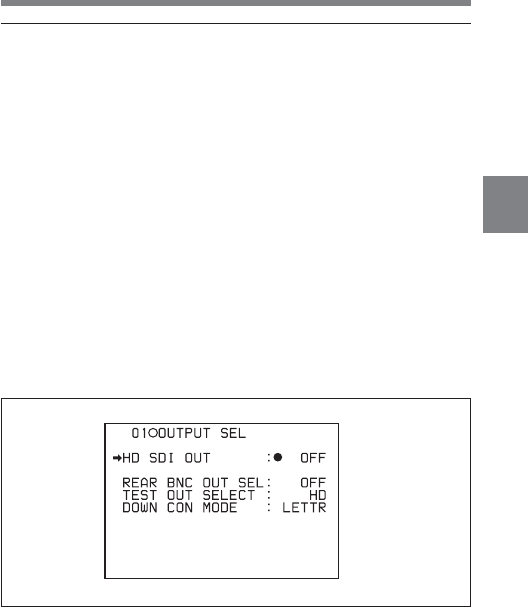
4
Chapter 4 Adjustments and Settings for Recording 4-101
4-8-2 Selecting the Output Signals
The OUTPUT SEL page of the USER menu allows you to select the type
of video signals from the VBS/SDI OUT connector and the TEST OUT
connector (these settings are effective only when the HKDW-702 is
installed). You can also set whether or not the video signal is output from
the HD SDI OUT connector.
Follow the procedure below to select the output signal.
1 Set the MENU ON/OFF switch to ON.
The page that was on the screen when the last menu operation ended
appears on the viewfinder screen.
2 Turn the MENU knob until the OUTPUT SEL page appears, and
push the MENU knob.
The OUTPUT SEL page appears.
The current setting of an item appears to the right of the item.
(Continued)


















