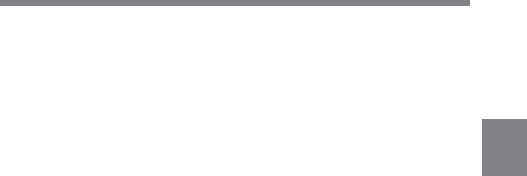
3
Chapter 3 Recording and Playback 3-27
not stop immediately when you press the VTR START button. After
the VTR START button is pressed, all tape operation buttons (EJECT,
REW, F FWD, PLAY, and STOP) stop functioning until the Loop Rec
time has elapsed. During this time, if you press the VTR START
button or VTR button on the lens, the recording starts again as if there
were no pause in recording
• The time the tape stops after the VTR START button is pressed equals
the Loop Rec time set. However, if you start recording within the set
Loop Rec time immediately after selecting the Loop Rec mode,
changing the Loop Rec time or performing playback or recording
review, the picture data for the duration of the Loop Rec time will not
be stored in memory. Thus, the time the tape stops after the VTR
START button is pressed becomes shorter than the Loop Rec time.
• The time code stops advancing while time data is being set (when the
F-RUN/SET/R-RUN switch is set to SET). For this reason, if you start
recording immediately after switching to F-RUN or R-RUN (i.e., to a
position other than SET), you may overwrite a portion of the
previously recorded time code.
Turning off the camera
• When the power is turned off during recording, the camera will switch
off by itself after the tape has run for a few seconds.
• If you remove the battery, pull out the DC cable, or cut power to the
AC adaptor during recording, recording of picture data ends the instant
the tape is stopped. The recorded picture data is interrupted before the
recording stop point. For this reason, make sure you do not change the
battery while recording.
When the tape runs out during recording
Please note that picture data at the instant the tape stopped is not
recorded if the tape runs out and the camcorder stops. The recorded
picture data is interrupted before the recording stop point.


















