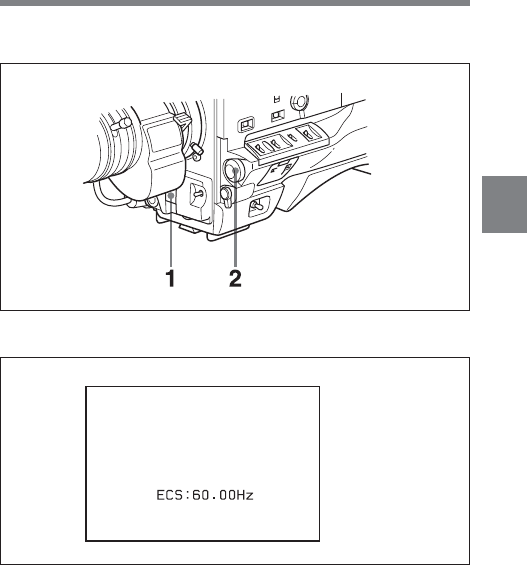
4
Chapter 4 Adjustments and Settings for Recording 4-17
Setting the shutter speed in ECS mode
Follow the procedure below.
1 Set the shutter speed mode to ECS.
ECS (Extended clear scan) page (factory settings)
2 Turn the MENU knob counterclockwise as seen from the front of the
camera to increase the value, or clockwise to decrease the value,
until the desired frequency appears.
(Continued)


















