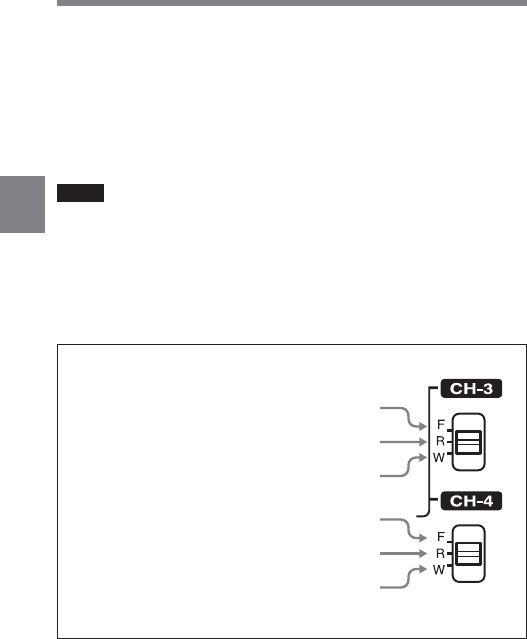
4
Chapter 4 Adjustments and Settings for Recording4-34
Input level of the audio channels CH-3 and CH-4
The levels of the audio signals recorded in audio channels CH-3 and CH-
4 are automatically adjusted. You cannot adjust them manually.
You can select the audio signal to be recorded in audio channels CH-3
and CH-4 using the AUDIO IN CH-3/CH-4 switches.
The XLR connector automatic detection function does not affect audio
signals recorded in audio channels CH-3 and CH-4.
Note
At the factory setting, since audio signals to be recorded in audio
channels CH-3 and CH-4 are the same as those to be recorded in audio
channels CH-1 and CH-2 (CH-1/CH-2 copy mode), the CH-3/CH-4
switches are not activated.
To activate these switches, change the setting of AUDIO CH3/4 MODE
from CH1/2 to SW on the VTR MODE-1 page of the MAINTENANCE
menu.
Audio signals to be recorded in audio channels CH-3 and CH-4
The audio signal of the L channel is recorded in
stereo recording, or the monaural sound is
recorded in monaural recording.
The audio signal input to AUDIO IN CH-1
connector is recorded.
The audio signal of the wireless microphone
is recorded.
The audio signal of the R channel is recorded in
stereo recording, or the monaural sound is
recorded in monaural recording.
The audio signal input to AUDIO IN CH-2
connector is recorded.
The audio signal of the wireless microphone
is recorded.


















