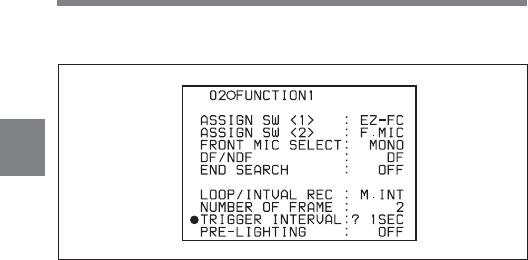
3
Chapter 3 Recording and Playback3-46
2 Turn the MENU knob clockwise or counterclockwise to display the
desired trigger interval.
If you turn the MENU knob clockwise or counterclockwise, the
number changes in the following sequence: M y 1SEC y 2SEC
y 3SEC y 4SEC y 5SEC y 6SEC y 7SEC y 8SEC y
9SEC y 10SEC y 15SEC y 20SEC y 30SEC y 40SEC
y 50SEC y 1MIN y 2MIN y 3MIN y 4MIN y 5MIN
y 6MIN y 7MIN y 8MIN y 9MIN y 10MIN y 15MIN
y 20MIN y 30MIN y 40MIN y 50MIN y 1H y 2H
y 3H y 4H y 5H y 6H y 12H y 24H.
When a trigger interval time other than M is displayed, the
camcorder is in continuous trigger mode of the Manual Interval Rec
mode. The TALLY indicator (green) flashes (1 flash/second).
3 Push the MENU knob.
The ? mark at the left of setting changes to a z mark and the z
mark at the left of TRIGGER INTERVAL changes to a t mark.


















