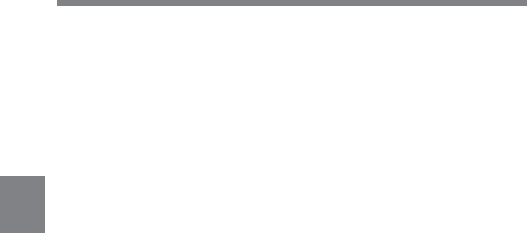
4
Chapter 4 Adjustments and Settings for Recording4-100
3 Turn the MENU knob to move the t mark to the item you want to
set, and push the MENU knob.
The t mark at the left of the selected item changes to a z mark
and the z mark at the left of the setting changes to a ? mark.
4 Turn the MENU knob to change the desired setting, and push the
MENU knob.
The z mark at the left of the selected item changes to a t mark
and the ? mark at the left of the setting changes to a z mark.
Any of –3, 0, 3, 6, 9, 12, 18, 24, 30, 36 or 42 dB can be set for each
of the L, M, and H positions, in any sequence.
For TURBO, any of –3, 0, 3, 6, 9, 12, 18, 24, 30, 36 or 42 dB can be
selected.
To change the gain corresponding to another switch position, return
to step 3.
5 To end menu operations, turn the MENU ON/OFF switch to OFF, or
close the cover.


















