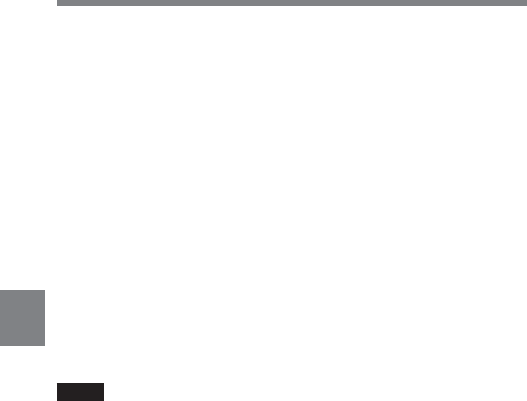
Chapter 6 Maintenance
6
6-4
• Use the lens extender.
• Set the ND FILTER selector to anything but “1”.
• Set the reference value of the auto iris to other than the standard
value.
6 Push the SHUTTER selector from ON to SEL repeatedly, and check
that the shutter setting changes on the viewfinder screen.
7 Pointing the camera at a suitable subject, focus the camera and
check the picture on the viewfinder screen.
8 Set both of the AUDIO IN switches to FRONT, and check that when
sound is input to a microphone connected to the MIC IN connector
on the front of the camcorder, the audio level indicators appear on
the viewfinder screen.
9 Check that setting the ZEBRA switch to ON and OFF makes the
zebra pattern appear and disappear on the viewfinder screen.
Note
The current display status may inhibit one or more of the displays or
operations mentioned in steps 3 to 9. If this happens, set the desired
items in the VF DISP1 and VF DISP 2 pages of the USER menu.
For details, see “4-7-2 Selecting the Display Items” on page 4-70.
Testing the iris and zoom functions
1 Set the zoom to automatic zoom mode and check that the power
zoom operates correctly.
2 Set the zoom to manual zoom mode and check the zoom functions
manually.


















