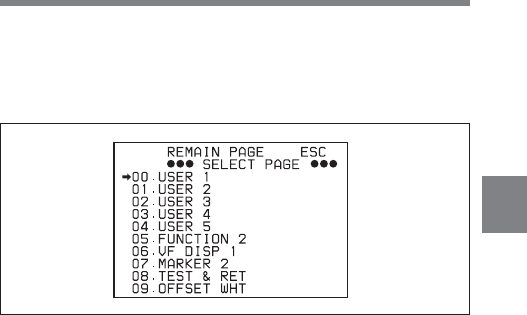
4
Chapter 4 Adjustments and Settings for Recording 4-61
4 Turn the MENU knob to move the t mark to Add New Page, then
push the MENU knob.
The REMAIN PAGE where you can select the page to be added
appears.
5 Turn the MENU knob to move the t mark to the desired page, then
push the MENU knob.
The selected page is added to the last page of the USER menu.
To cancel adding a page
Turn the MENU knob to move the t mark to ESC at the right top of the
screen, then push the MENU knob.
The EDIT PAGE appears again.


















