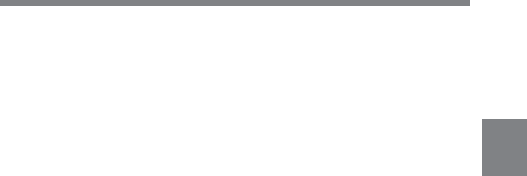
3
Chapter 3 Recording and Playback 3-67
3 Turn the MENU knob clockwise or counterclockwise until the
desired STBY OFF TIMER appears.
If you turn the MENU knob clockwise or counterclockwise, STBY
OFF TIMER changes in the following sequence: 60MIN y 30MIN
y 10MIN y 5MIN y OFF.
In order not to enter in the VTR SAVE mode, select OFF.
To enter the VTR SAVE mode, select the desired time.
4 Press the MENU knob.
The z mark at the left of the STBY OFF TIMER changes to an t
mark and the ? mark to the left of the setting changes to the z mark.
5 To end menu operations, set the MENU ON/OFF switch to OFF, or
close the cover.


















