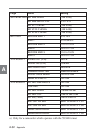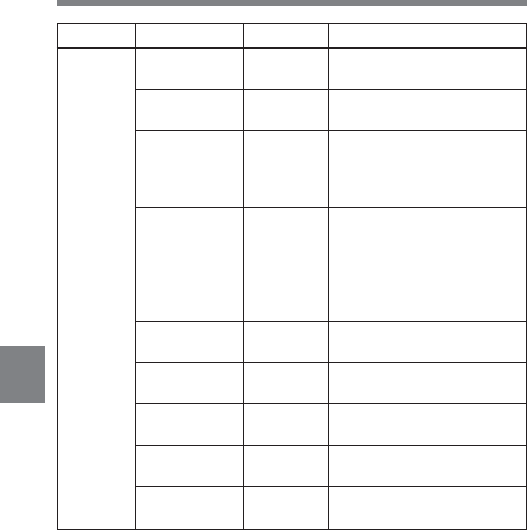
AppendixA-26
A
Page Items Setting Contents
SKIN SKIN OFF/ON
DETAIL DETAIL ALL
SKIN
DETECT
SKIN OFF/ON
AREA IND
SKIN 1/2/3
DTL SELECT
SKIN OFF/ON
DETAIL
SKIN (–99 to 99)
DETAIL LVL
SKIN (–99 to 99)
DTL SAT.
SKIN 0 to 359
DTL HUE
SKIN 0 to 359
DTL WIDTH
Turns on all of 1, 2 and 3 of
the skin detail setting.
Executes auto hue detection
function.
Turns the zebra indication on
or off in the area of the
currently selected type of the
skin detail setting.
Selects one of three skin
detail settings, which you
want to set. The settings of
the following items belong to
the setting number selected in
this item.
Turns the skin detail function
on or off.
Sets the level of the skin
detail signal.
Adjusts the saturation level of
the hue.
Adjusts the center phase of
the hue.
Adjusts the width of the hue.