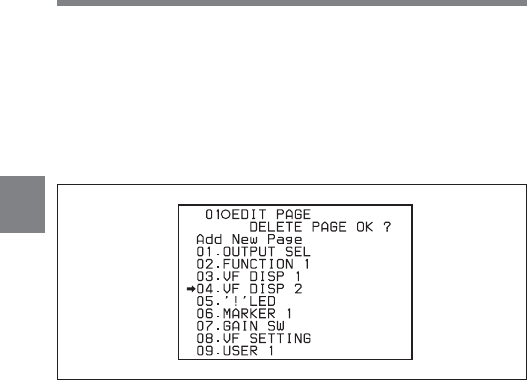
4
Chapter 4 Adjustments and Settings for Recording4-62
To delete a page
1 Turn the MENU knob to move the t mark to the page to be
deleted.
2 Push the CANCEL/PRST / ESCAPE switch to CANCEL/PRST.
The message “DELETE PAGE OK?” appears.
3 Push the CANCEL/PRST / ESCAPE switch to CANCEL/PRST
again.
In the above example, the VF DISP 2 page is deleted.


















