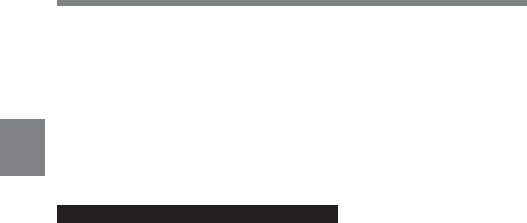
3
Chapter 3 Recording and Playback3-50
To stop the recording in the continuous trigger mode of the Manual
Interval Rec mode
You can stop the recording in the continuous trigger mode of the Manual
Interval Rec mode using the following two methods. However, the tape
may continue to run to record the picture data stored in the memory at
the instant the tape stopped .
• Press the VTR START button or the VTR button on the lens.
• Set the POWER switch to OFF.
Notes on Manual Interval Rec mode
Take note of the following points which are common to the single trigger
mode and continuous trigger mode. Any differences are clearly noted, if
any.
• Time code
In Manual Interval Rec mode, the internal time code generator runs in R-
RUN mode regardless of how the F-RUN/SET/R-RUN switch is set.
Also, in the continuous trigger mode of the Manual Interval Rec mode,
the real time of the shooting is saved in the user bits.
• Audio
The audio signal is not recorded in Manual Interval Rec mode.
• Cassette control buttons
While recording in the single trigger mode of the Manual Interval Rec
mode (the green tally flashes (2 flashes/second)), you cannot use cassette
control buttons (REW, F FWD, PLAY and STOP). Note that the
camcorder stops recording in the single trigger mode of the Manual
Interval Rec mode, if you press the EJECT button.
While recording in the continuous trigger mode of the Manual Interval
Rec mode, you cannot use cassette control buttons (EJECT, REW,
F FWD, PLAY and STOP). To stop recording, press the VTR START
button or the VTR button on the lens.


















