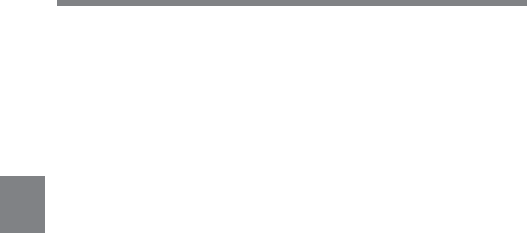
4
Chapter 4 Adjustments and Settings for Recording4-66
5 DC IN/battery indicator
This shows the battery voltage of an internal battery pack or an external
battery connected to the DC IN connector.
When the power is supplied from an external battery pack connected to
the DC IN connector, DC IN appears.
When the DISP VOLT item is set to OFF on the VF DISP 2 page of the
USER menu, the battery indicator does not appear, except when the
Anton Bauer battery or BP-M50/M100 battery pack is used. The
remaining battery capacity of those batteries is automatically detected
and the battery indicator shows the detected remaining battery capacity
as a percentage even when the DISP VOLT item is set to OFF. It
changes in units of 10 %. Until the remaining battery capacity is reduced
to 40 %, the indicators MAX, 90 %, 80 %...40 % are displayed for three
seconds on the viewfinder each time the remaining battery capacity
reduces by 10 %. When the remaining battery capacity is less than 40 %,
this battery indicator is displayed all the time. When the remaining
battery capacity is less than 10 %
a)
, the battery indicator blinks. When
the remaining battery capacity is reduced further, the LOW indicator
blinks.
a) This value can be set to either 10 % or 20 % on the FUNCTION 2 page of the
OPERATION menu.
6 Setting change and adjustment progress message display area
For detailed information, see “4-7-3 Display Mode and Setting Change
and Adjustment Progress Message” on page 4-73.
7 Operation/error message area
For detailed information, see “Operation/error messages” on page 6-15.
8 Iris setting/auto iris override
This indicator indicates the f-stop (iris setting) of the lens.
Also, the auto iris override is displayed using two x which appear in the
upper and lower parts to the left of the F number respectively.


















