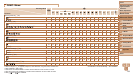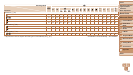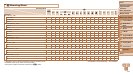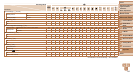148
1
2
3
4
5
6
7
8
9
Cover
PreliminaryNotesand
LegalInformation
Contents:
BasicOperations
AdvancedGuide
CameraBasics
SmartAuto
Mode
OtherShooting
Modes
PMode
Wi-FiFunctions
SettingMenu
Accessories
Appendix
Index
BasicGuide
PlaybackMode
A
AC adapter kit ..................................... 118
Accessories ........................................118
Access point
Manual settings ........................... 102
Number of display items .............. 102
Adding target devices
Camera ......................................... 97
Computer .................................... 100
Printer .......................................... 103
Smartphone ................................... 95
Web services ................................. 93
AE lock ................................................ 59
AF frames ............................................ 65
AF lock................................................. 67
Aspect ratio.......................................... 42
AUTO mode (shooting mode) ........ 15, 35
AV cable .............................................119
B
Batteries Date/time (date/time battery)
Battery
Charging ......................................... 11
Eco Mode .....................................112
Level ............................................ 136
Power saving ................................. 29
Battery charger ...................................... 2
Black and white images ....................... 62
Blink detection ..................................... 45
C
Camera ............................................... 115
Adding target devices .................... 97
Nickname ...................................... 92
Reset all .......................................116
Camera access point mode ......... 95, 103
Camera shake ..................................... 69
CameraWindow
Display ........................................ 102
CANON iMAGE GATEWAY
Settings ......................................... 93
Center (AF frame mode)...................... 66
Clock.................................................... 33
Color Accent (shooting mode) ............. 53
Color Swap (shooting mode) ............... 53
Color (white balance)........................... 61
Compression ratio (image quality) ....... 69
Computer
Adding target devices .................. 100
Environment ............................ 19, 23
Preparation .................................... 98
Connection
Web services ................................. 94
Connection information
Changing nickname .................... 109
Editing ......................................... 108
Erase ........................................... 109
Continuous shooting ............................ 63
Creative lters (shooting mode)........... 50
Cropping .............................................. 83
Custom white balance ......................... 62
Index
D
Date/time
Adding date stamps ...................... 41
Changing ....................................... 13
Date/time battery ........................... 14
Settings ......................................... 13
World Clock ..................................112
DC coupler......................................... 120
DIGITAL CAMERA Solution Disk ........... 2
Digital tele-converter............................ 64
Digital zoom ......................................... 39
Display language ................................. 14
DPOF ................................................. 125
Drive mode .......................................... 63
E
Eco mode ...........................................112
Editing
Cropping ........................................ 83
i-Contrast ....................................... 84
My Colors ...................................... 84
Red-eye correction ........................ 85
Resizing images ............................ 82
Erasing ................................................ 78
Error messages ................................. 133
Exposure
AE lock .......................................... 59
Compensation ............................... 59
FE lock .......................................... 68
F
Face AiAF (AF frame mode) ................ 65
Face self-timer (shooting mode) .......... 55
Favorites .............................................. 81
FE lock................................................. 68
File numbering .................................... 115
Fireworks (shooting mode) .................. 49
Fish-eye effect (shooting mode) .......... 50
Flash
Deactivating ash .......................... 41
On ................................................. 68
Slow synchro ................................. 68
Focusing
AF frames ...................................... 65
AF lock .......................................... 67
AF-point zoom ............................... 45
Servo AF ....................................... 66
Focusing range
Innity ............................................ 64
Macro ............................................ 64
Focus lock ........................................... 66
FUNC. menu
Basic operations ............................ 31
Table .................................... 139, 143
G
GPS ..................................................... 72
Grid lines ............................................. 44
I
i-Contrast ....................................... 61, 84
Image quality Compression ratio
(image quality)
Images
Erasing .......................................... 78
Playback Viewing
Protecting ...................................... 76
Indicator ............................................... 33
Innity (focus mode) ............................ 64
Interface cable ................................. 2, 20