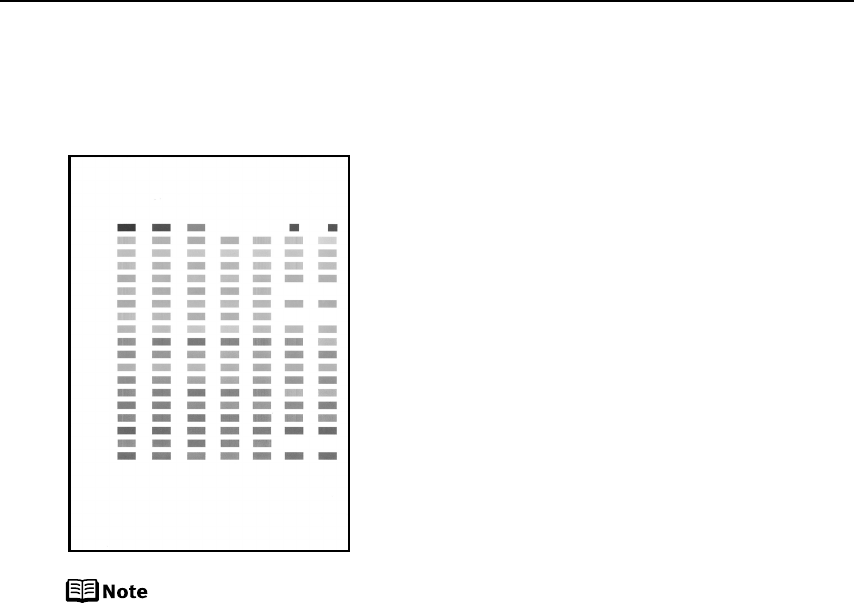
Printing Maintenance
63
4 Check the printed pattern.
If the pattern is printed as shown below, the Print Head is aligned automatically. The
printer is now ready to use.
z If the pattern is not printed successfully, refer to “Eleven flashes” in
“Handling Error Messages” on page 77.
z If results of Automatic Print Head Alignment are not satisfactory, refer
to “Routine Maintenance” of the
User’s Guide
and align the Print Head
manually.
z The pattern is printed in black and blue.


















