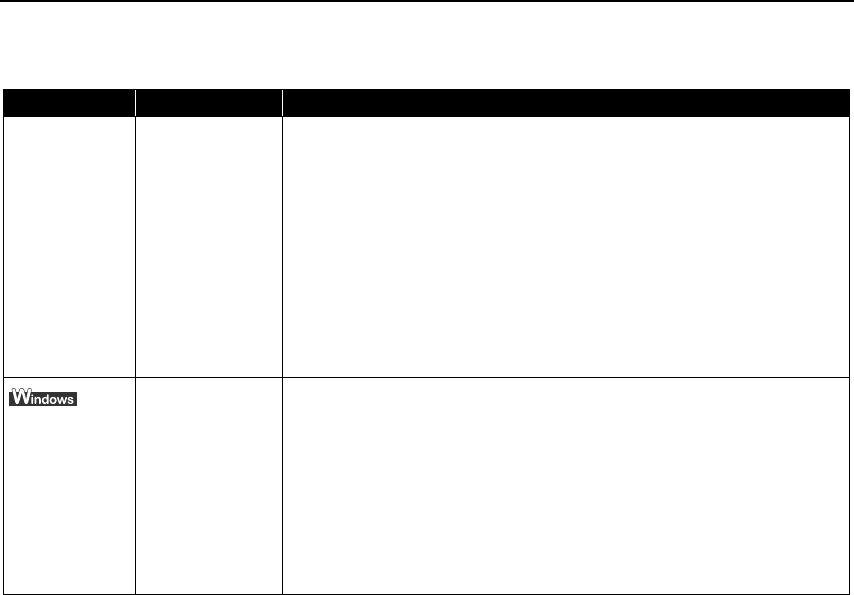
Troubleshooting
66
Cannot Connect to PC Properly
Problem Possible Cause Try This
Printing Speed Is
Slow / USB 2.0
Hi-Speed
Connection Does
Not Work
Your environment is
not fully compatible
with USB 2.0.
If your environment is not fully compatible with USB 2.0, the printer will operate at
a lower speed provided under USB 1.1.
Check the following to ensure that your PC environment supports USB 2.0 Hi-
Speed connection.
z The USB port on your PC supports USB 2.0 Hi-Speed connection.
z Both the USB cable and USB hub support USB 2.0 Hi-Speed connection.
Be sure to use a certified USB 2.0 Hi-Speed cable. You are recommended to use
the cable no longer than 3 meters.
z Your PC supports the USB 2.0 Hi-Speed connection.
Obtain the latest version of the OS update program and install it on your PC.
z The USB 2.0 Hi-Speed driver operates properly.
Obtain the latest version of the USB 2.0 Hi-Speed driver and install it on your
PC.
When you
connect to a
computer
running Windows
XP, the screen
shows the
warning message
“High-SPEED USB
Device Plugged
into non-High-
SPEED USB Hub”
Your environment is
not fully compatible
with USB 2.0.
See “Printing Speed Is Slow / USB 2.0 Hi-Speed Connection Does Not Work” on
page 66.


















