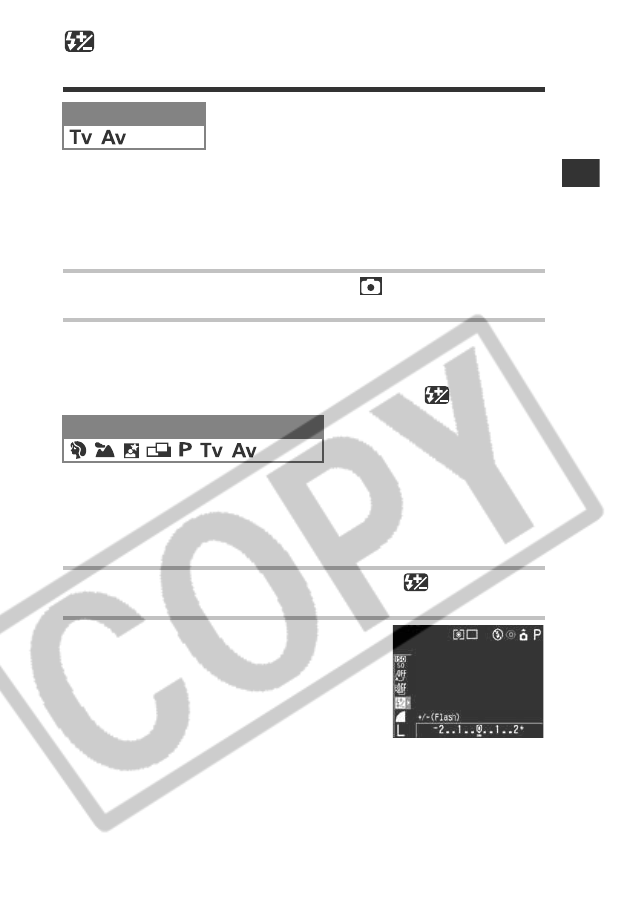
107
Shooting – Selecting Particular Effects
Switching between Flash Adjustment
Settings
The built-in flash and the externally mounted flash* fire with
automatic flash adjustments (except in the M mode), but it is
possible to set them so that they fire without any adjustments.
* Speedlite 220EX/380EX/420EX/550EX, Macro Ring Lite MR-14EX, Macro
Twin Lite MT-24EX
Compensating the Flash Adjustment ( (Flash))
The flash adjustment can be changed when [Flash Adjust] is set to
[Auto]. The settings can be adjusted in 1/3-stop increments in the
range of –2EV to +2EV. By combining this function with the
camera’s exposure compensation function, you can adjust the
exposure of the background as well as the subject.
Mode Dial
1
Select [Flash Adjust] from the [ (Rec.)] menu.
z See Selecting Menus and Settings (p. 44).
2
Select [Auto] or [Manual] and press the MENU
button.
Mode Dial
1
Press the FUNC. button, then select using the S
or T arrow on the omni selector.
2
Adjust the compensation using
the main dial or the W or X arrow
on the omni selector.
z You can shoot the image right after
selecting settings by pressing the shutter
button. The menu displays again after the
shot, allowing you to change the settings
easily.


















