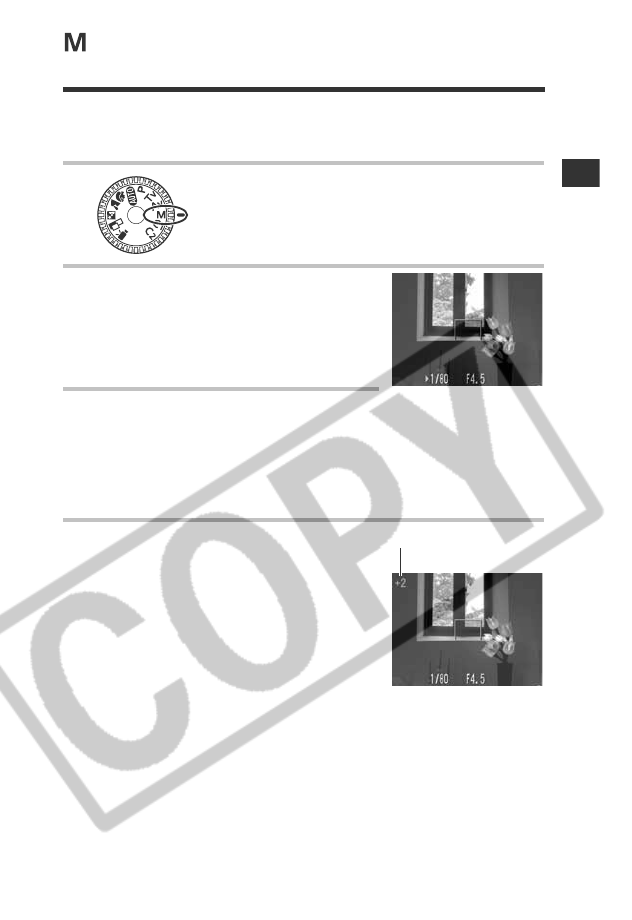
87
Shooting – Selecting Particular Effects
Manually Setting the Shutter Speed
and Aperture
You can manually set the shutter speed and aperture to achieve a
particular effect. This is convenient for shooting fireworks and other
images where it is difficult to set the correct exposure automatically.
1
Turn the mode dial to M.
z The shutter speed and aperture value will show
on the display panel and LCD monitor (or in the
viewfinder).
2
Click the main dial and select a
setting content (shutter speed or
aperture value).
z Clicking the main dial switches between
the shutter speed and the aperture value
setting.
3
Turn the main dial and select a
shutter speed or an aperture
value.
z If you adjust the zoom after you set the shutter speed/aperture
value, the aperture value is sometimes changed according to the
zoom position.
4
Shoot the image.
z When you press the shutter button
halfway, the exposure compensation bar
appears on the display panel and a
number on the LCD monitor (or in the
viewfinder) indicates the difference
between standard exposure* and the
selected exposure. If the difference is
more than 2 stops, the LCD monitor (or
viewfinder) shows a red “-2” or “+2”.
* The standard exposure is calculated by the
AE function according to the selected
metering method.
Displays in red


















