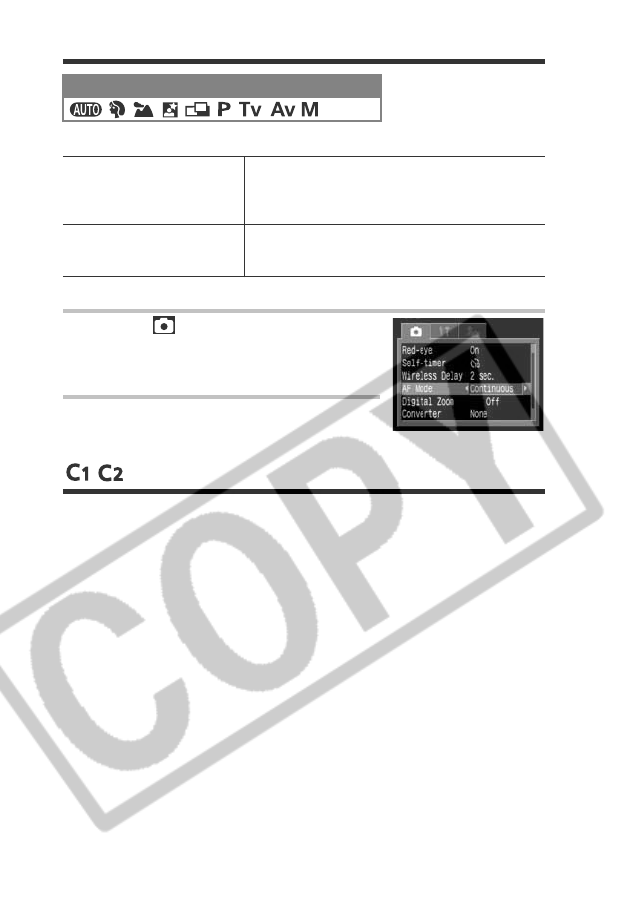
116
Switching between Focus Settings
You can switch between focus settings to shoot.
Saving Custom Settings
You can save frequently used shooting modes and various shooting
settings to the C (custom) mode. This camera is equipped with two
modes ([C
1] and [C2]), allowing you to save two types of custom
settings. When necessary, you can then shoot images with
previously saved settings by simply turning the mode dial to C
1 or
C
2. Settings that are usually forgotten when the shooting mode is
changed or when the power is turned off (such as Macro mode or
Drive mode) are also remembered.
Mode Dial
Continuous
The camera is continually focusing on whatever
it is aimed even when the shutter button is not
pressed, allowing you to shoot without missing
opportunities. This is the default setting.
Single
The camera only focuses when the shutter
button is pressed halfway, conserving battery
power.
1
In the [ (Rec.)] menu, select
[AF Mode].
z See Selecting Menus and Settings
(p. 44).
2
Select [Continuous] or [Single]
and press the MENU button.


















