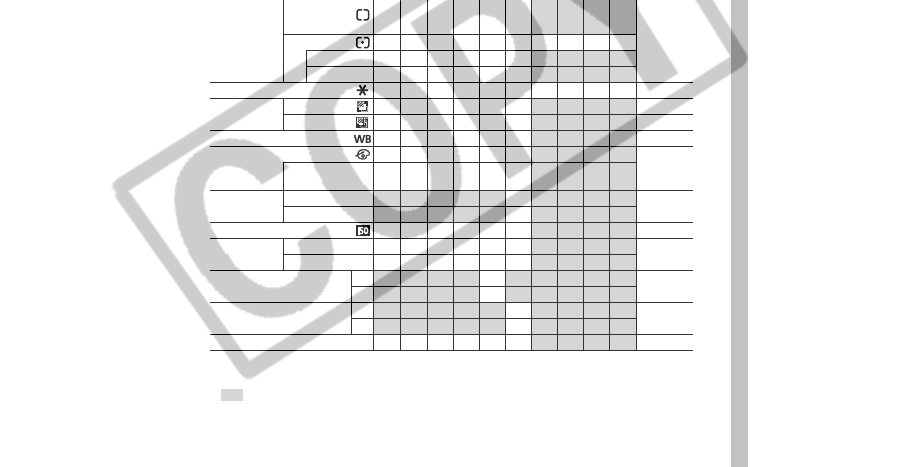
203
* Default setting {: Setting selection is possible. U: Setting can only be
selected for the first image. –: Setting selection is not possible.
(Shaded Area): Setting remains in effect even when the camera is
turned off.
The default for the settings changed by the menu and button operations can
be restored all at once except for [Date/Time], [Language] and [Video System]
(page 52).
(1) Selectable only in manual focus.
(2) Cannot be adjusted when the photo effect is set to [Sepia] or [B/W].
(3) The white balance is set to [AUTO].
(4) The white balance [flash] cannot be set.
(5) The ISO speed is automatically set by the camera.
(6) ISO [AUTO] cannot be selected.
Reference
Page
Macro Mode {{– {{{{{{{ 73
Super Macro Mode – – – – – – {{{{ 75
Safety Shift
On–––––––
{ { –
86
Off–––––––
{* {*–
Digital Zoom
On
{ { { { ––{ { { {
78
Off
{* {* {* {*– –{* {* {* {*
Exposure Compensation – {{{U {
{ { { –92
Light Meter-
ing System
Evaluative
Metering
{{{{{{
{* {* {* {*
90
Center-
Weighted
Averaging
––––––
{ { { {
Spot Metering
––––––{{{{
Center – – – – – – {* {* {* {*
AF Point – – – – – –
{ { { {
AE Lock/FE Lock – – – – – – {{{– 104/106
Bracket
AEB – – – – – –
{ { { –100
Focus-BKT
(1)
––––––{
(1)
{
(1)
{
(1)
{
(1)
102
White Balance
(2)
–
(3)
{{{U {
(4)
{ { { { 93
Photo Effect – {{{U { { { { {
96
Contrast/Sharp-
ness/Saturation
––––––
{ { { {
Focus
settings
Continuous
{* {* {* {* U* { {* {* {* {*
116
Single { { { { U – { { { {
ISO Speed –
(5)
–
(5)
–
(5)
–
(5)
–
(5)
–
(5)
{ { { {
(6)
99
Color Space
Standard {{{{{–
{* {* {* {*
98
AdobeRGB ––––––{ { { {
Reverse Display
On
{* {* {* {*–{* {* {* {* {*
48
Off
{ { { {{{ { { { {
Auto Rotate
On {* {* {* {* U*–{* {* {* {*
119
Off
{ { { { U – { { { {
ND Filter ––––––
{ { { { 118


















