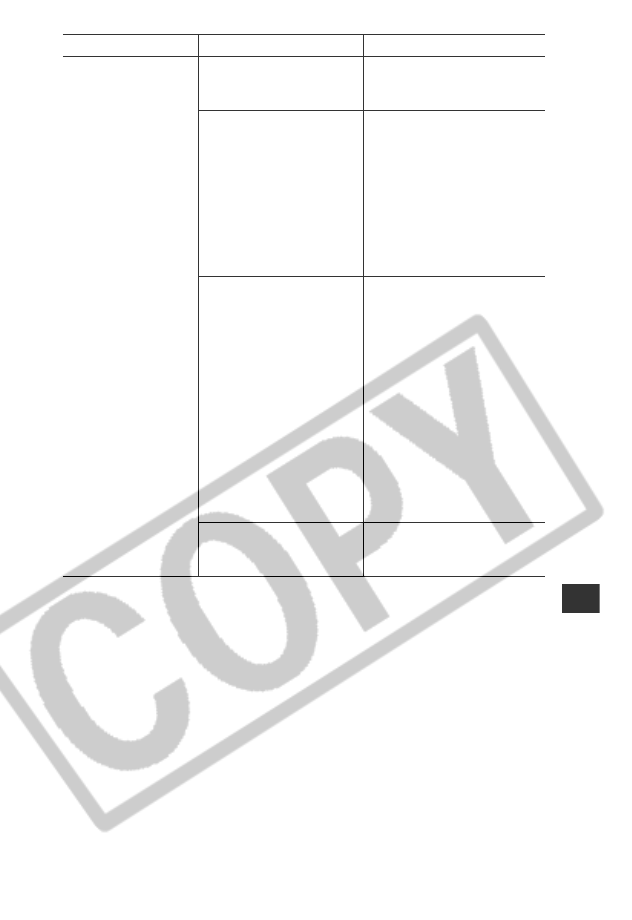
165
Appendix
Subject in recorded
image is too dark
Insufficient light for
shooting
zSet the built-in flash to on.
zUse a high-output
externally mounted flash.
Subject dark in
comparison to the
background
zSet the exposure
compensation to a
positive (+) setting.
zUse the AE lock or spot
metering function.
J See Locking the
Exposure Setting (AE
Lock) (p. 104) and
Switching between Light
Metering Modes (p. 90).
Subject too far for flash to
reach
zTo use the built-in flash,
shoot within 50 cm to
5.0 m (1.6 to 16 ft.) of the
subject at the maximum
wide angle and within 1 to
3.5 m (3.3 to 11 ft.) at the
maximum telephoto
setting.
zUse an externally
mounted flash with a large
output.
zRaise the ISO sensitivity
and then shoot.
J See Changing the ISO
Speed (p. 99).
The ND filter is On. zSet [ND Filter] to [Off].
J See Using the ND Filter
(p. 118).
Problem Cause Solution


















