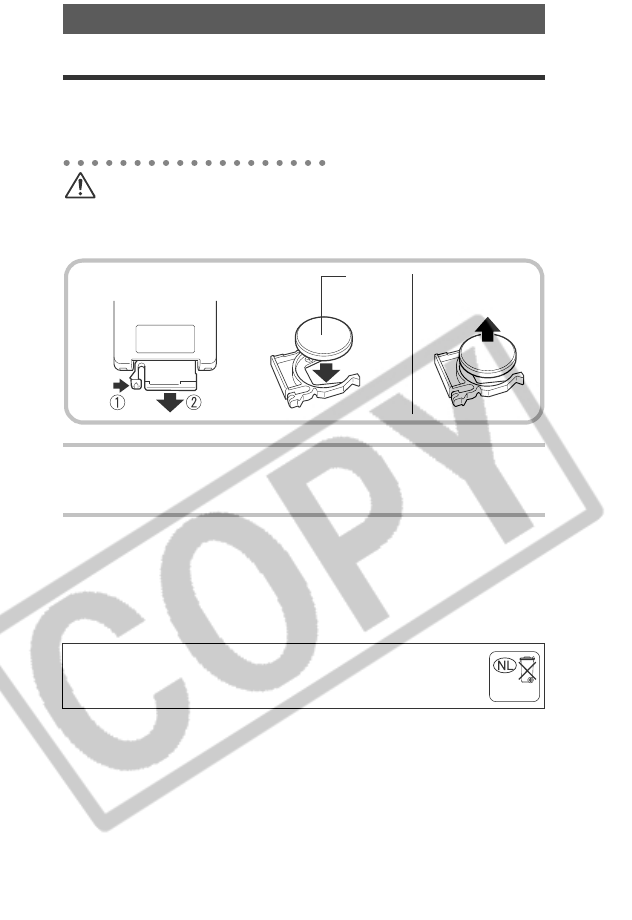
168
Using the Wireless Controller
Installing the Battery
Install the date battery (CR2025) into the Wireless Controller WL-
DC100 before use.
Removing the Battery
To remove the date battery, pull it in the direction of the arrow.
Appendix
z Be particularly careful to keep the date batteries out of the reach
of children. Seek medical assistance immediately if a child
swallows a battery since corrosive battery fluids could damage
the stomach or intestinal wall.
1
Place your fingertip on c and press it in the direction
of the arrow while placing another fingertip on d and
removing the battery holder.
2
Place the date battery in the battery holder with the
negative terminal (–) facing up. Then replace the
battery holder into the wireless controller.
If you ever dispose of your camera, first remove the date
battery for recycling according to the recycling system of
your country.
1
2
Removing
the Battery
Negative
Terminal
(–)
Bij dit produkt zijn batterijen
geleverd. Wanneer deze leeg
zijn, moet u ze niet weggoolen
maar inleveren als KCA


















