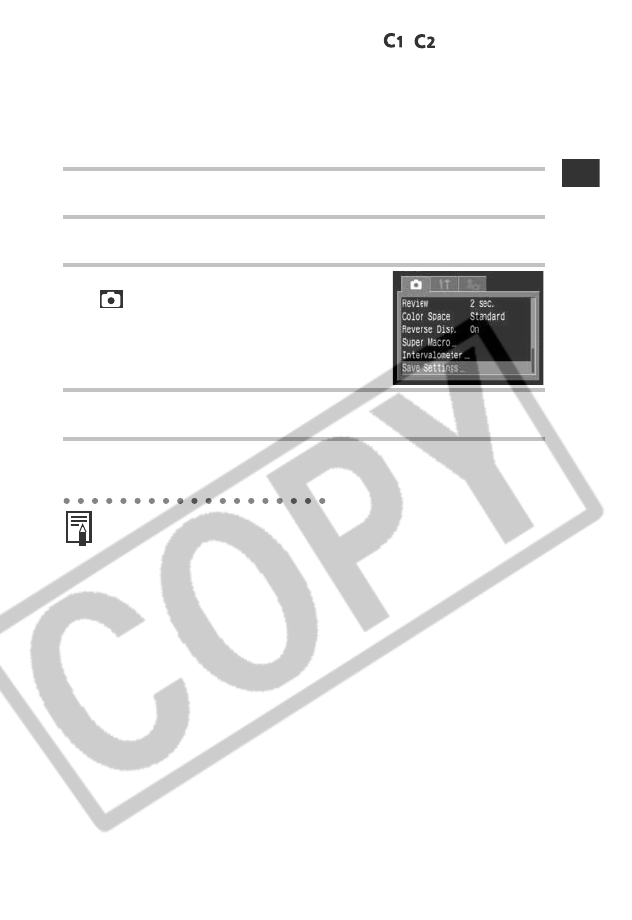
117
Shooting – Selecting Particular Effects
Settings that can be saved to the / mode
• Shooting Mode (P, Tv, Av and
M)
• Functions available in P, Tv,
Av and M except for Super
Macro mode (p. 202)
• Rec. menu settings
• Manual Focus location •Zoom location
1
Turn the mode dial to P, Tv, Av or M.
2
Set the setting contents you wish to save.
3
Select [Save settings] from the
[ (Rec.)] menu.
z See Selecting Menus and Settings
(p. 44).
4
Select [C1] or [C2] and press the SET button.
z Selects a save destination (C1 or C2).
5
Press the MENU button.
z When you wish to re-save partially modified settings (except
shooting mode) that were previously saved in the C
1 or C2 mode,
select C
1 or C2 in Step 1.
z The setting contents do not influence other shooting modes.
z Saved settings can be reset (p. 52).


















