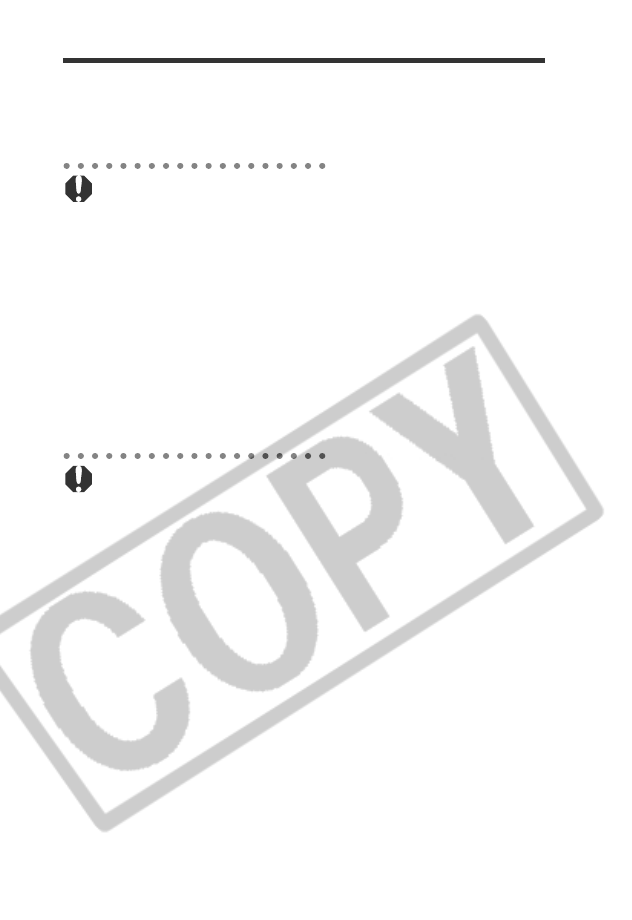
Using the Tele-converter (Sold Separately)/Close-up Lens (Sold Separately) (continued)
178
Tele-converter TC-DC58A
This 58 mm-threaded diameter magnifying conversion lens is for
taking telephoto shots. The lens changes the focal length of the
camera body’s lens by a factor of 1.5x.
Close-up Lens 500D (58 mm)
This lens, with a 58 mm-threaded diameter, makes close-up
shooting easier. You can magnify a subject 33 cm (1.0 ft.) away from
the tip of the lens more than by using the camera’s Macro mode.
z Use the tele-converter lens with the focal length set to the
maximum telephoto setting. Using the zoom at other settings
may cause dark shadows on the image. If you set [Converter] in
the Rec. menu to [TC-DC58A], the zoom will move to the
telephoto end automatically (p. 180).
z An externally mounted flash may not automatically adjust its
flash coverage when a conversion lens is mounted on the
camera.
z Do not attach filters or lens hoods to the tele-converter.
z If you use the built-in flash, a portion of the image appears to be
blocked by the lens hood.
z Set the focal length of the camera’s lens close to the telephoto
end when using the close-up lens. If you set [Converter] in the
Rec. menu to [500D], the zoom will move to the telephoto end
automatically (p. 180).
z You are recommended to use Macro Ring Lite MR-14EX or
Macro Twin Lite MT- 24EX for flash photography with the close-
up lens mounted on the camera.
z If you use the built-in flash, a portion of the image appears to be
blocked and dark.
z Be sure to use Conversion Lens Adapter LA-DC58C when you
attach the close-up lens.
It is possible to attach the close-up lens to the camera using the
supplied filter adapter, however, the camera will not shoot
properly.


















