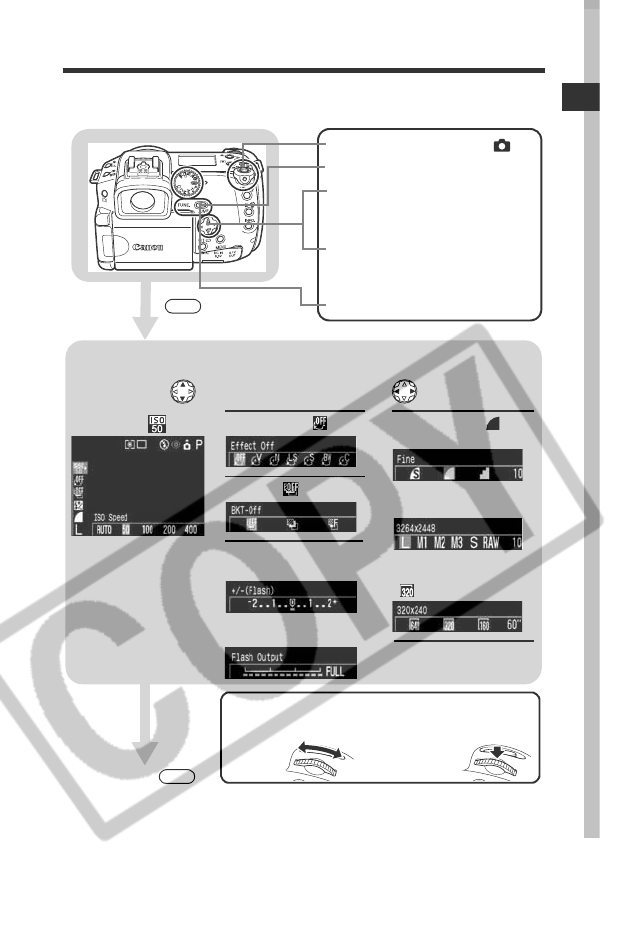
43
Preparing the Camera, Basic Functions
Selecting Menus and Settings
z Selecting Settings by Pressing the FUNC. Button
(Only in Shooting Mode)
1
Turn the mode lever to .
2
Press the FUNC. button.
3
Press the S or T arrow on the
omni selector to select a
function item.
4
Press the W or X arrow on the
omni selector to select setting
contents.
5
Press the FUNC. button.
5
FUNC.
3
Select a function item
using .
4
Select setting contents
using .
ISO Speed [ ] (p. 99) Photo Effect [ ] (p. 96)
Bracket [ ] (p. 100, 102)
Flash Exposure
Compensation (p. 107)
Flash Output (p. 108)
Resolution [L]/File
Format (p. 57, 60)
Compression [ ]
(p. 57)
Resolution (Movie)
[] (p.58)
The default values
are bracketed.
In Steps 4 and 5, you can also use the main dial.
2
FUNC.
or
or
4
Turn
5
Click


















