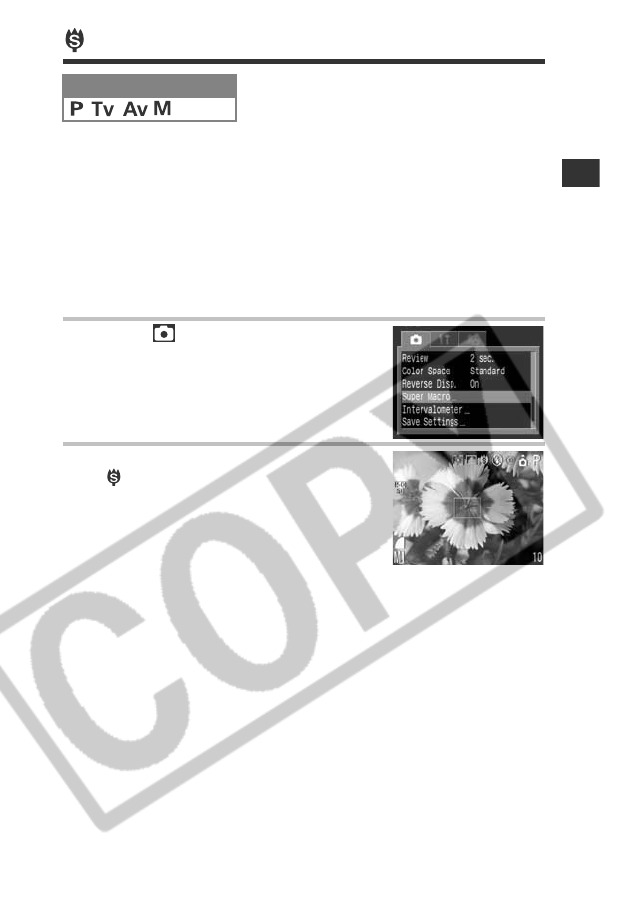
75
Shooting – Letting the Camera Select Settings
Super Macro Mode
Compared with normal Macro mode, you can get even closer to the
subject and focus on the subject closer to the lens. The background
can also be shot with different effects.
You can shoot subjects in Super Macro mode when the distance
from the tip of the lens to the subject is in the following range: 3 to
30 cm (1.2 in. to 1.0 ft.) (42 to 90 mm (35mm film equivalent)).
The resolution can only be set to M1, M2, M3 or S. If the resolution is
set to L or RAW when you set the camera to Super Macro mode, the
resolution will automatically be changed to M1. (The resolution will
return to the previous setting when you cancel Super Macro mode.)
Mode Dial
1
In the [ (Rec.)] menu, select
[Super Macro].
z See Selecting Menus and Settings
(p. 44).
2
Press the SET button.
z appears on the LCD monitor (or in the
viewfinder) and the camera enters Super
Macro mode.
z Super Macro is canceled when you do
any of following operations:
• Press the MENU button (If you press
the button again, the menu will
disappear.)
• Select another shooting mode
• Set the camera to Playback mode
• Turn the power off
z The zoom position moves within the
recordable area.


















