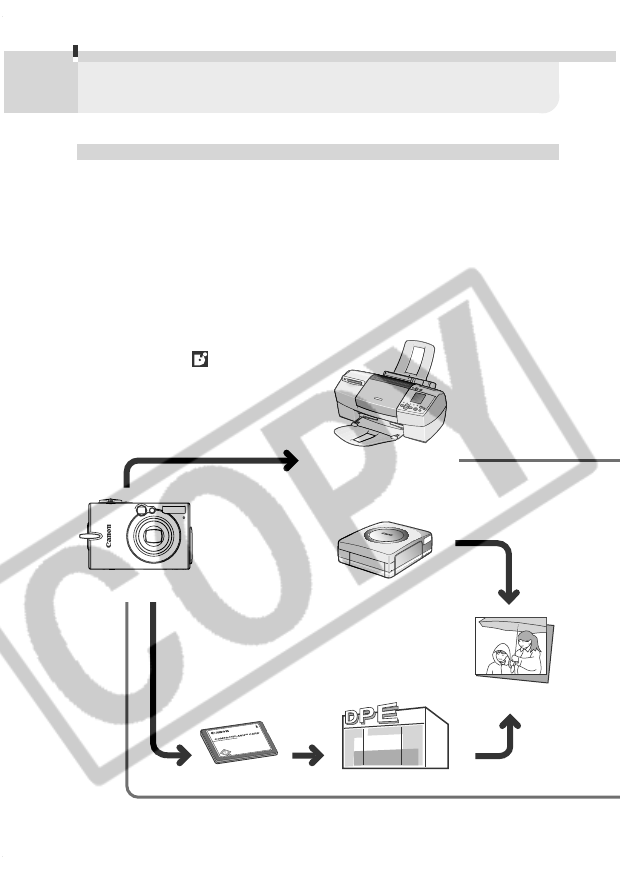
98
Printing
About Printing
This camera supports direct printing. By connecting the camera to an
optional direct print compatible printer (CP series, sold separately)*
1
or
Bubble Jet printer (sold separately) that supports the camera’s direct
print function, you can send the images from the CF card directly to the
printer using the camera buttons. In addition, you can have prints
made to specification by a photo developing service by sending your CF
card with the DPOF*
2
print settings set in advance on your camera.
Please refer to the System Map supplied with your camera for direct
print function compatible printer information.
Digital Camera
CF Card
Print
Card Photo Printer
(Compatible with the
direct print function)
Bubble Jet Printer
(Compatible with the
direct print function)
Photo Lab
*
1
The direct print icon appears on direct
print compatible CP series printers.
*
2
(Digital Print Order Format)


















