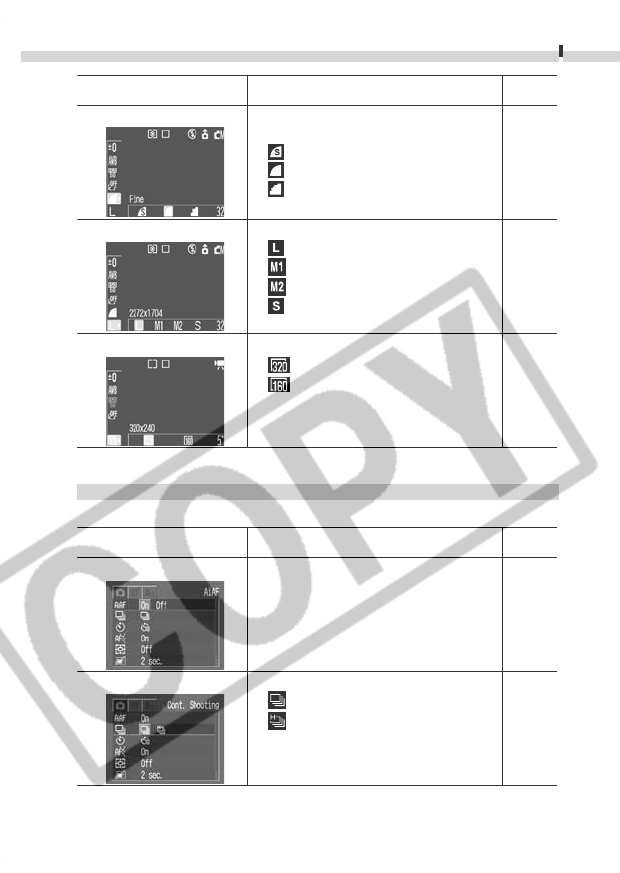
List of Menu Options and Messages
127
Item/Menu Screen
Options
Reference
Page
Sets the relative compression ratio used for
images.
• Superfine
• Fine*
• Normal
Sets the number of pixels used for movies.
• 320 x 240 pixels*
• 160 x 120 pixels
Sets the number of pixels used for images.
• (Large)* 2272 x 1704 pixels
• (Medium 1) 1600 x 1200 pixels
• (Medium 2) 1024 x 768 pixels
• (Small) 640 x 480 pixels
Resolution (Stills)
Resolution (Movies)
Compression
p. 51
p. 51
p. 51
Rec. Menu
Item/Menu Screen
Options
Reference
Page
* Default setting
Sets the continuous shooting mode.
• Standard continuous shooting*
• High-speed continuous shooting
Cont. Shooting
AiAF
Sets whether or not the camera
automatically select the AF frame or a fixed
center AF frame.
• On*
• Off
p. 68
p. 57


















