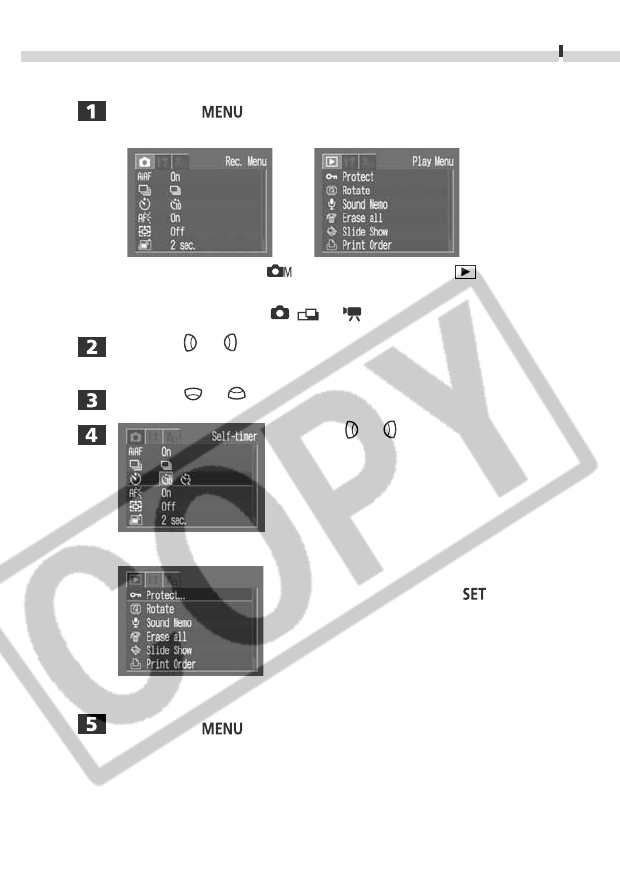
39
Basic Functions
Selecting Menu Settings with the MENU Button
Press the button.
A menu will display.
Use the
or buttons to select the Rec./Play, Set up, or
My Camera menu.
Use the or buttons to select a menu item.
• Use the
or buttons to select an
option in the Rec. or Set up menu
(some items only) and the My Camera
menu.
• In the Play or Set up menu (some items
only), you must press the
button to
access a submenu.
Press the button.
The menu will close.
Mode Switch Set to Mode Switch Set to
*
*The menu will appear slightly different when the shooting
mode dial is set to , or .


















