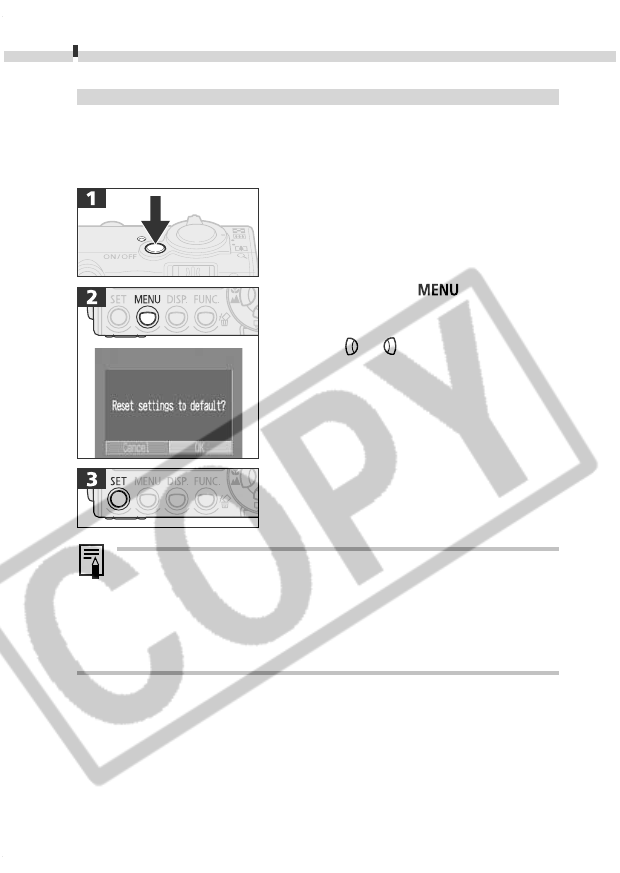
136
List of Menu Options and Messages
Resetting Settings to Their Default Values
You can reset the menu and button settings to the default settings in
one operation except for the Date/Time, Language and Video System
settings.
• Press the ON/OFF button until the
green power lamp lights.
• Set the mode switch to any position.
• Press and hold the
button for
more than 5 seconds.
• Use the
or button to select [OK].
• To exit without resetting, select
[Cancel].
• White balance data recorded with the custom white
balance function is not reset by this function (p. 74).
• Settings cannot be reset when the camera is connected to a
computer, to a direct print function compatible printer (CP
series, optional) or to a direct print function compatible BJ
printer (optional).


















