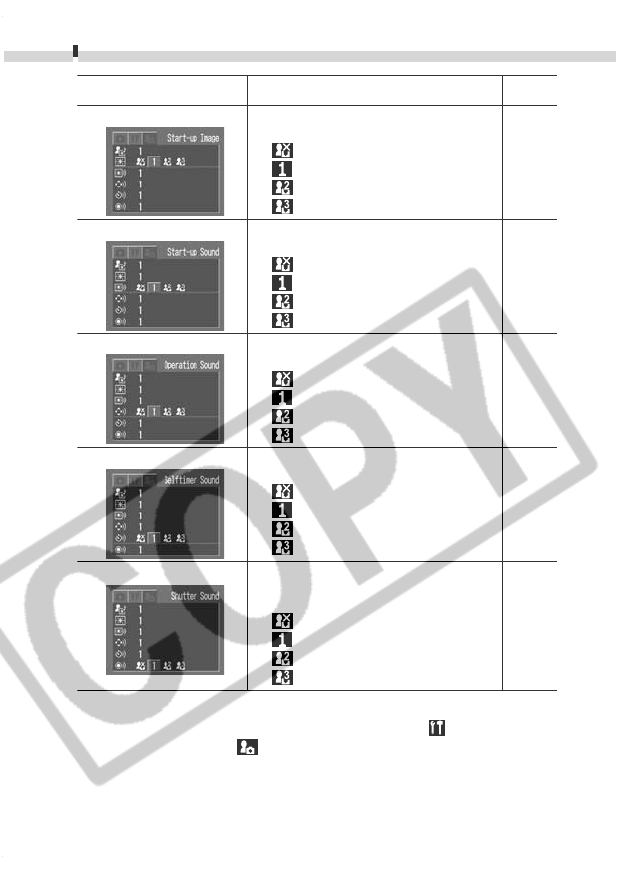
134
List of Menu Options and Messages
Item/Menu Screen
Options
Reference
Page
Start-up Image
Sets the image displayed when the camera
power is turned on.
• Off
• *
•
•
Start-up Sound
Sets the sound emitted when the camera
power is turned on.*
1
• Off
• *
•
•
Operation Sound
Sets the sound emitted when any button
other than the shutter button is pressed.*
1
• Off
• *
•
•
Selftimer Sound
Sets the sound emitted 2 seconds before the
shutter releases in self-timer mode.*
1
• Off
• *
•
•
Shutter Sound
Sets the sound emitted when the shutter
button is pressed. There is no shutter sound
for movies.*
1
• Off
• *
•
•
p. 45
p. 45
p. 45
p. 45
p. 45
*1 For more information, see How the Beep in the (Set up) Menu
and Sounds in the
(My Camera) Menu Interact (p. 135).


















