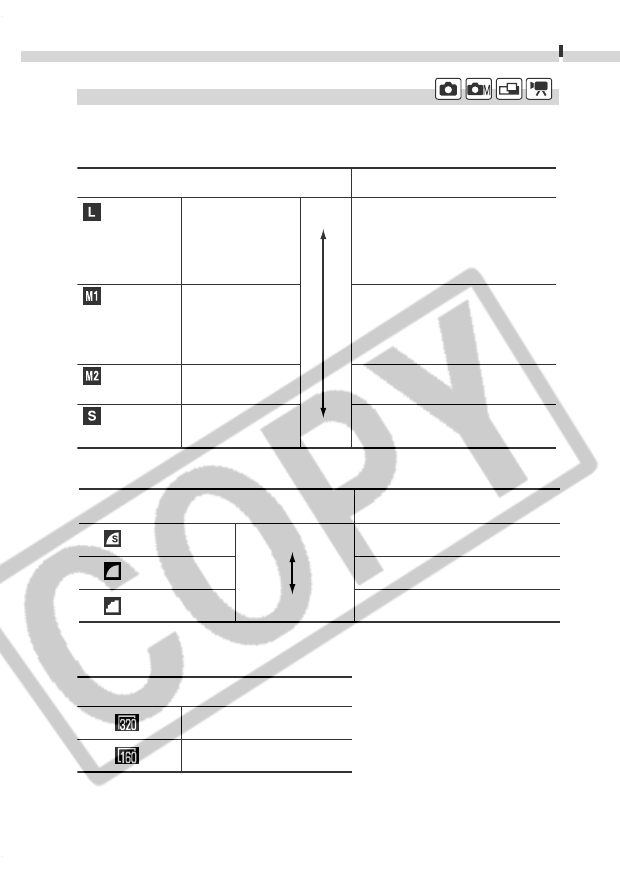
Shooting
51
- Print A4 size* 210 x 297 mm
(8.3 x 11.7 in.) or larger prints
- Print Letter size* 216 x 279 mm
(8.5 x 11 in.) or larger prints
-
Print postcard size 148 x 100 mm
(6 x 4 in.) prints
- Print L-size 119 x 89 mm (4.7 x
3.5 in.) prints
- Print card size 86 x 54 mm (3.4 x
2.1 in.) prints
-
Send images as e-mail attachments
-
Shoot more images
(Large)
(Medium 1)
(Medium 2)
(Small)
Large
Small
2272 x 1704 pixels
1600 x 1200 pixels
1024 x 768 pixels
640 x 480 pixels
Resolution
Purpose
Changing Resolution / Compression Settings
You can change the resolution and compression (excluding movies)
settings to suit the purpose of the image you are about to shoot.
Movies can be shot with the following resolution.
320 x 240 pixels
160 x 120 pixels
Resolution
*Paper sizes vary according to region.
-
Shoot higher quality images
-
Shoot normal quality images
-
Shoot more images
Superfine
Fine
Normal
High Quality
Normal
Compression
Purpose


















