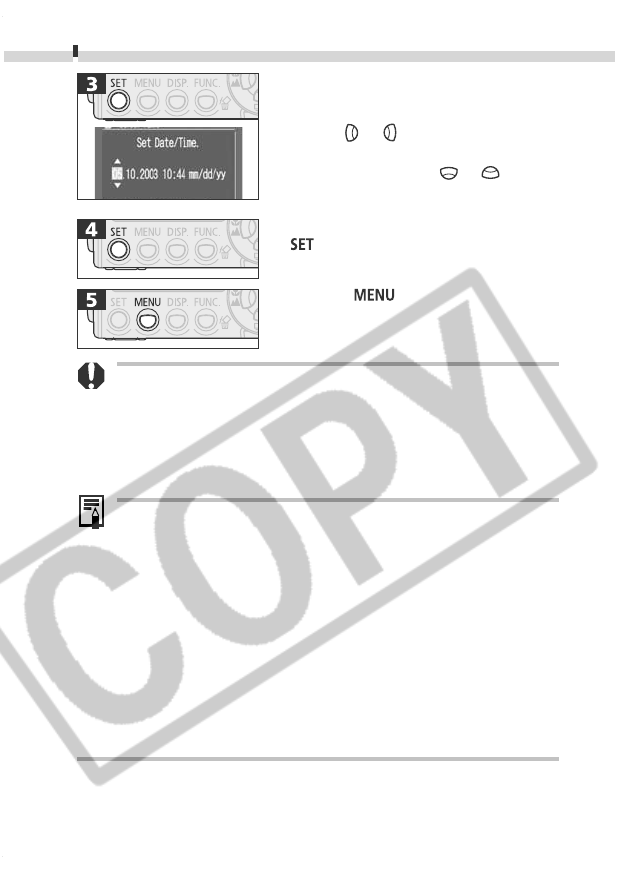
24
Preparing the Camera
• Use the
or button to select a field
(year, month, day, hour, minute and
date format), and the
or button
to change its value.
• To put the settings into effect, press the
button after setting the date
format.
• Press the
button to redisplay the
Rec. or Play screen.
• Please note that the date and time settings may reset to
the default settings if the camera battery has been
removed for more than three weeks. Reset them when this
occurs.
• Setting the date and time settings does not cause the date/
time stamp to appear on images.
•
Charging the Date/Time Battery
- The camera has a built-in rechargeable lithium battery
for saving settings such as the date and time. This
battery is recharged by the battery pack while it is in the
camera. Right after purchasing the camera, leave a
charged battery pack in the camera, or plug in AC
Adapter Kit ACK500 (sold separately), for about 4 hours
to charge the date/time battery. It will charge even
when the camera’s power switch is off.
- If the Date/Time menu appears when the camera power
is turned on, the date/time battery charge is low. Use
the above method to recharge it.
• You can print the date on images (p. 107).


















