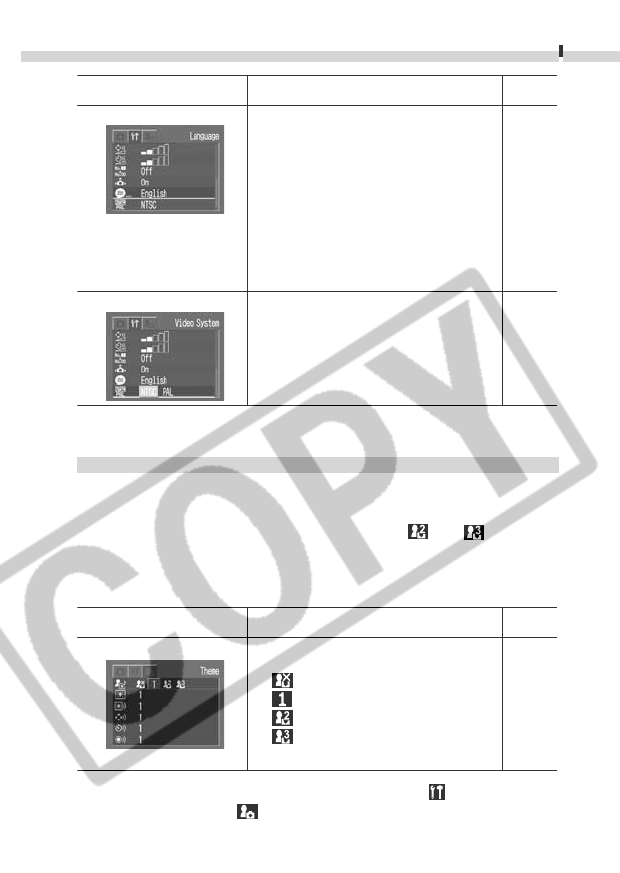
List of Menu Options and Messages
133
My Camera Menu
You can select the start-up image and sound, shutter sound, operation
sound and selftimer sound used on this camera. These are called the
My Camera settings. You can also customize the
and options
for each item with images recorded on the CF card and newly recorded
sounds or by using the supplied software. See the Software Starter
Guide for details.
Item/Menu Screen
Options
Reference
Page
Sets the video output signal standard.
• NTSC
• PAL
Sets the language used in menus and
messages on the LCD monitor.
• English* • Italiano
• Deutsch • Norsk
• Français • Svenska
• Nederlands • Español
• Dansk • Chinese
• Suomi • Japanese
You can also change the language in replay
mode by holding the SET button and
pressing the MENU button.
Language
Video System
p. 25
p. 121
Item/Menu Screen
Options
Reference
Page
* Default setting
Theme
Selects a common theme for each My
Camera settings item.*
1
• Off
• *
•
•
p. 45
*1 For more information, see How the Beep in the (Set up) Menu
and Sounds in the
(My Camera) Menu Interact (p. 135).


















