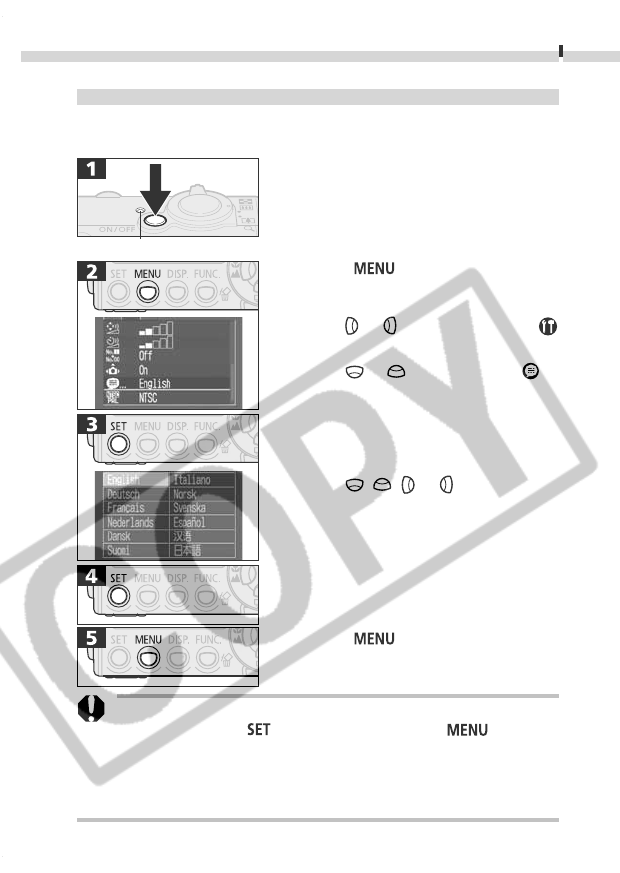
Preparing the Camera
25
Setting the Language
The language in which menus and messages are displayed can be
selected with this function.
• Press the ON/OFF button until the
power lamp lights.
• Press the
button to display the
Rec. or Play menu.
• Use the
or
button to select the
(Set up) menu.
• Use the
or button to select .
• Use the
, , or
button to
select a language.
• Press the button to redisplay the
Rec. or Play screen.
The Language menu can also be displayed in replay mode by
holding down the
button and pressing the button.
(This function cannot be used while a direct print compatible
printer (CP series, optional) or the direct print compatible
Bubble Jet Printer (optional) is connected to the camera or
while replaying movies.)
Power Lamp


















