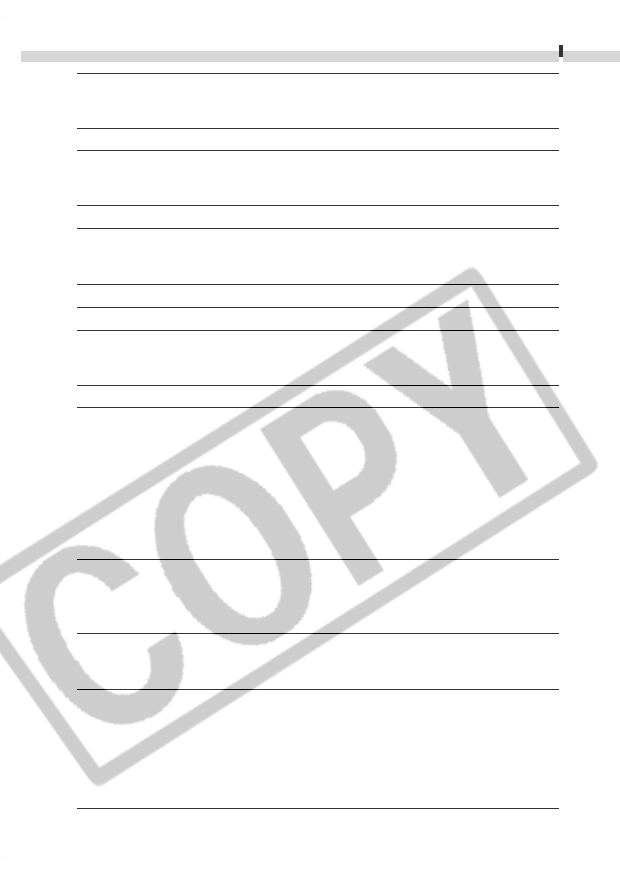
Specifications
149
Flash Shooting Range: Normal mode: 46 cm-3.5 m (1.5-11.5 ft.) (W)
46 cm-2.0 m (1.5-6.6 ft.) (T)
Macro Mode: 30- 46 cm (11.8 in.-1.5 ft.) (W/T)
Shooting Modes: Auto/manual/stitch assist/movie
Continuous Shooting: Approx. 1.5 images/sec. (2.5 images/sec. in high-
speed mode)
(Large/Fine mode, LCD monitor off)
Self-timer: Shoots after approx. 10 sec. or approx. 2 sec.
PC Connected Shooting: Available (USB connection only. Exclusive software
program “RemoteCapture” is included in the
camera kit.)
Recording Media: CompactFlash™ card (Type I)
File Format: Design rule for Camera File System, DPOF-compliant
Image Recording Format Still images: JPEG (Exif 2.2)*
1
Movies: AVI - Image data: Motion JPEG
- Audio data: WAVE (monaural)
Compression: Superfine/fine/normal
Number of Recording Pixels: Still images: large 2272 x 1704 pixels
medium 1 1600 x 1200 pixels
medium 2 1024 x 768 pixels
small 640 x 480 pixels
Movies: 320 x 240 pixels (Approx. 3 min.)
160 x 120 pixels (Approx. 3 min.)
Approx. 15 frames/sec.
•
The data in parentheses refer to the
maximum movie length per clip.
Replay Modes: Single image view/index view (9 thumbnails)/
zoomed view (LCD monitor zooms images up to
10 x)/slide show/printing with Card Photo Printer
CP-100, CP-10 or Bubble Jet Printer (Direct Print)
Display Languages: English, Deutsch, Français, Nederlands, Dansk,
Suomi, Italiano, Norsk, Svenska, Español, Chinese
and Japanese
My Camera Settings (Customizing) :
Start-up image, start-up sound, shutter sound,
operation sound and selftimer sound can be
customized with the following procedures.
1. Using the images and sounds recorded on the camera.
2. Using the downloaded data from your computer using
the supplied software.
(W): wide angle (T): telephoto


















