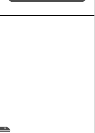Features of the VB150
The VB150 is a system that distributes live video via the Internet or an intranet. It can be used in a wide
variety of applications such as distributing live video from a Web site or monitoring.
■WebView Livescope built in
The VB150 comes with Canon’s own WebView Livescope network video distribution system built
in.
■Broadband video distribution function
Video can be captured at a maximum of 30 fps. Motion-JPEG is used to compress the video
images. The network auto negotiates between Ethernet 100 Mbps and 10 Mbps. Also, a wireless
LAN card can be used for IEEE 802.11b-compliant 11 Mbps communication. If a PC card modem
is used, the public switched telephone network can also be used. Since video quality (1-99) and
the frame rate (0.1-30 fps) can be freely set, video can be distributed under conditions that best
suit the network bandwidth.
■Simultaneous video reception by up to 50 clients
Up to 50 clients can view video simultaneously with a single VB150 unit.
■Remote camera control from the viewer *
Two types of viewer software are provided: Viewer for PC and Viewer for Java. These viewers
can be used to freely control the angle (pan and tilt) and the zoom magnification of cameras
installed in a remote location, enabling viewing videos with plenty of ambiance.
■Control for up to 4 cameras
Up to 4 video cameras can be connected to the VB150, and videos that you view
can be switched from the viewer. If Canon Communications VC-C4/VC-C4R
cameras are used, you will be able to control all cameras (using the cascade
function of the VC-C4/VC-C4R).
■Compatible with wireless LANs
A wireless LAN card can be used to connect the VB150 to a network.
■Motion-detection based picture recording
The VB150 can detect image changes caused by moving people or objects, perform external
device output and record pictures.
■Panorama picture creation function and various settings *
The camera's entire recordable area can be created as a panorama picture and saved. The saved
picture can then be used to easily and visually set view restrictions and presets.
■Camera position preset function *
When presets such as camera angles (direction in which camera is aimed or zoom position) are
stored in advance, the camera can be controlled by simply selecting the desired preset from the
viewer. Up to 8 sets of presets can be stored.
15