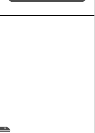Slot-APower
VB 1
50
Slot-B 100 Tx/Lnk Col/Rx
Power LED
Powered on lit green
System fault lit orange (→ e
Tip)
Slot-A LED
(Shows the operation status for PC card slot A)
Normal operation lit green
During access lit orange
Slot-B LED
(Shows the operation status for PC card slot B)
Normal operation lit green
During access lit orange
100 LED
(Shows the Ethernet 100/10 operation mode)
100Base-TX lit green
10Base-T off
Tx/Lnk LED
(Shows the Ethernet transmission status)
Normal connection lit green
During transmission lit orange
Col/Rx LED
(Shows the Ethernet receiving status)
Receiving lit green
Collision lit orange
e
Tip
When you turn the VB150 power on, the power LED glows orange for several
seconds and then turns green. This is normal and does not indicate a fault.
Front View
System Components and Their Operation
21