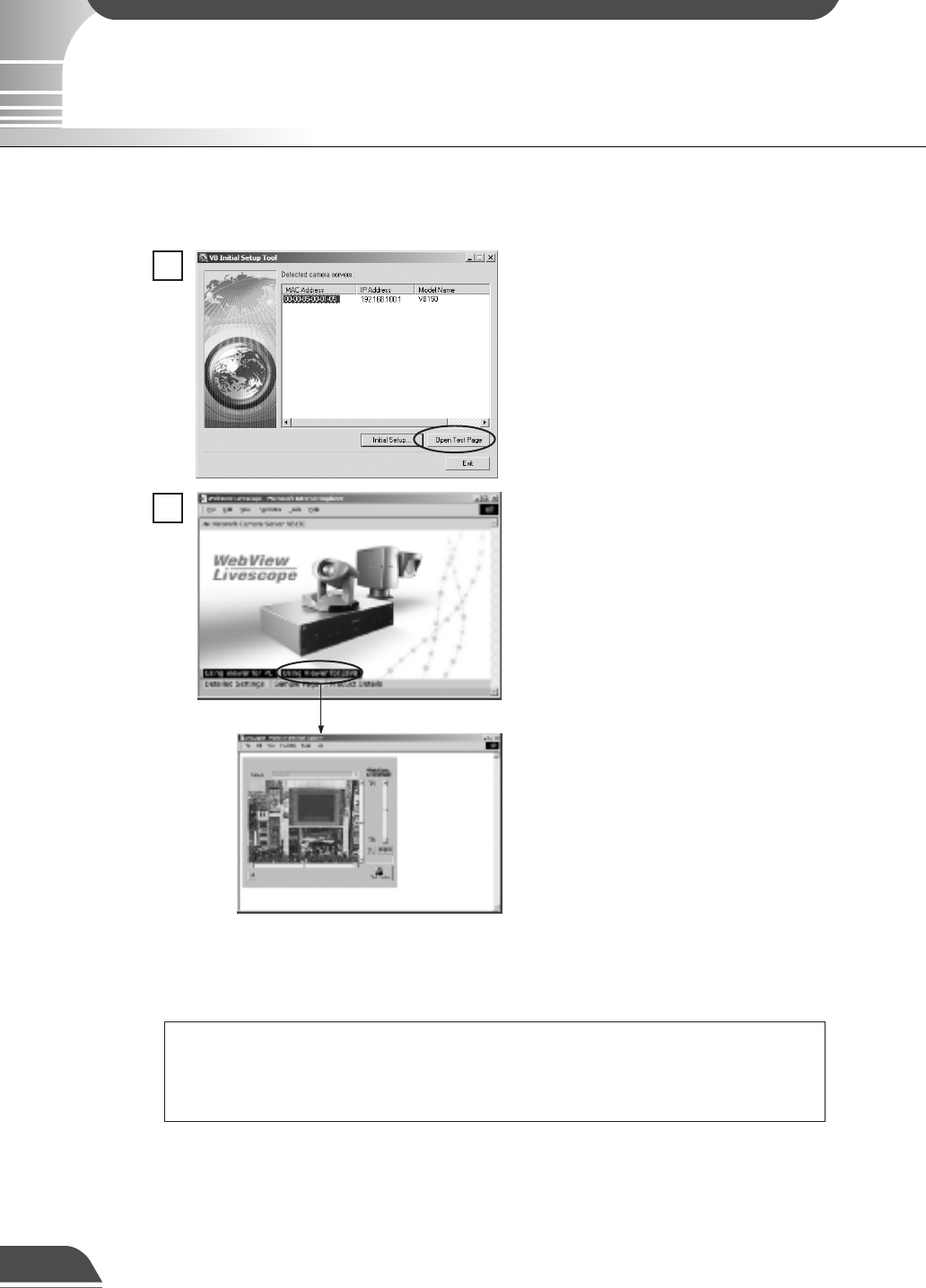
31
3. Checking operation
When you have completed the initial setup, check that the VB150 works properly. Use the VB150 top page
to simplify checking.
1
2
Select the MAC address of the VB150 you
want to check the operation of and click the
[Open Test Page] button.
Your Web browser starts up and the top
page of the VB150 appears (URL: http://
<IP address>/). Click the [Using Viewer for
Java] button and check that the video is
displayed properly.
Example of Viewer for Java
e
Tip
● The [Using Viewer for PC] on the top page must be installed before use
(→ P.19, dViewer Software User's Manual P.24).
● We recommend that you create a panorama picture (→ P.65).
Operation checking is now complete.
* The picture displayed in the viewer is an example.


















