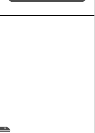5
Contents of the PDF on the CD-ROM
Viewer Software User's Manual (VIEWER-E.pdf)
Introduction
WebView Livescope Overview ..................................... 5
Viewer Overview........................................................... 6
Operating Environment................................................. 8
Viewer for Java
Preparations for Using the Viewer for Java ................ 10
Starting Up the Viewer for Java.................................. 12
Using the Viewer for Java ........................................... 13
Viewer for PC
Preparations for Using the Viewer for PC .................. 24
Starting Up the Viewer for PC .................................... 27
Connecting to the Camera Server.............................. 28
Using the Viewer for PC ............................................. 30
Viewer for PC Settings
Viewer for PC Settings ............................................... 42
Registering and Changing the Server........................ 46
Appendix
Error Messages .......................................................... 52
Index ........................................................................... 55
Picture Recording User's Guide (APEX-E.pdf)
Using the Still Picture Recording Function
Linked to an External Device................................. 1
Using the Still Picture Recording Function
with a Predetermined Schedule ............................3
Using the Motion Detection Function
with a Predetermined Schedule ............................5
Viewing and Distributing Recorded Pictures ...... 8
Using VBCollector ................................................13
Guide to Creating Web Pages for Video Distribution (HPEX-E.pdf)
Web Pages for Video Distribution .........................1
Viewer Overview ..................................................... 2
Viewing Sample Pages ........................................... 3
Using the Viewer for Java to Distribute Videos ... 4
Using the Viewer for PC to Distribute Videos .... 17
Distributing Videos Using a Browser Only ........20
Example of Video Distribution Using One
Global Address ..................................................... 22
Log Messages ....................................................... 23