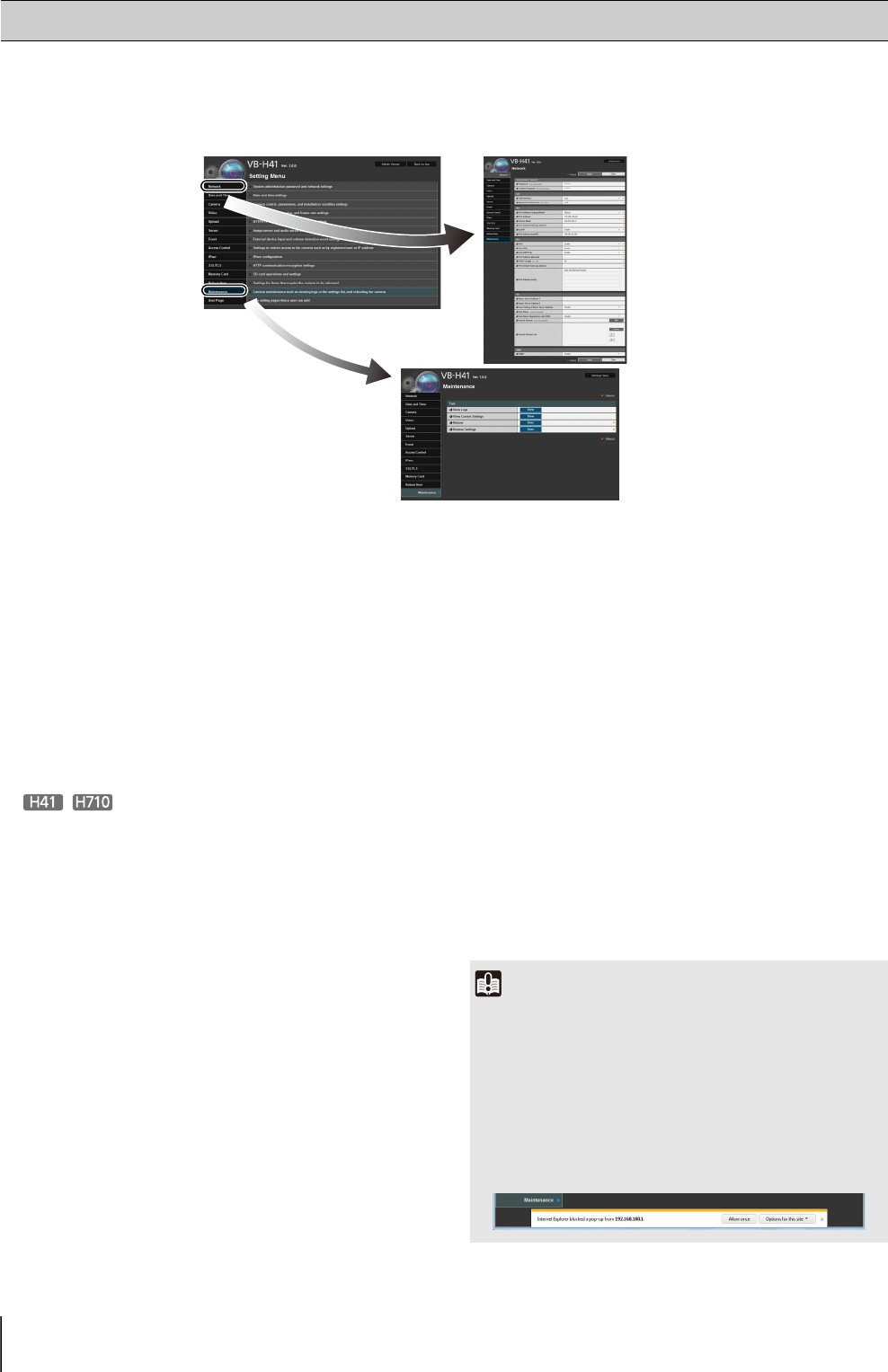
44
From the Setting Menu, you can navigate to each setting page to set various items regarding the camera.
Information describing what can be set from each setting page is listed as follows. See each setting page for details.
•Network
Administrator password, LAN, IPv4, IPv6, DNS and
SNMP Settings (p. 47)
• Date and Time
Camera date and time, time zone and daylight saving
time settings (p. 50)
• Camera
Camera name, initial camera settings, camera control,
day/night, camera position control, external input
device name and external output device name settings
(p. 51)
Installation Conditions (p. 51)
• Video
Video quality, video size, and frame rate settings for
JPEG and H.264, as well as on-screen display settings
(p. 55)
•Upload
General upload and HTTP and FTP upload settings
and e-mail notification settings (p. 57)
• Server
Video server, audio server and HTTP server settings
(p. 60)
•Event
Video record settings, volume detection, external
device output, external device input, timer, and sound
clip upload (p. 62)
• Access Control
Authorized user account, user authorities, host access
restriction settings (p. 66)
•IPsec
IPsec settings (p. 68)
• SSL/TLS
Certificate creation, administrative settings and
encrypted communication settings (p. 71)
• Memory Card
SD memory card operations and information display
(p. 73)
• Reboot Item
Setting items that require the camera to be rebooted
(Reboot Item) (p. 76)
• Maintenance
Display and execution (displaying logs, current
settings, rebooting and restoring initial settings) (p. 77)
•User Page
Link to web page customized by the user (For details,
contact your dealer.)
Setting Menu
Setting Menu
Important
Notes on Use with Windows 7/Vista/XP
• When the [Windows Security Alert] dialog box appears, click
[Allow Access].
Once set, this warning dialog will no longer appear.
• If the pop-up is blocked and an information bar appears when
attempting to access [View Logs] or [View Current Settings] on
the maintenance page, enable Pop-up by following the
procedure explained in the information bar.


















