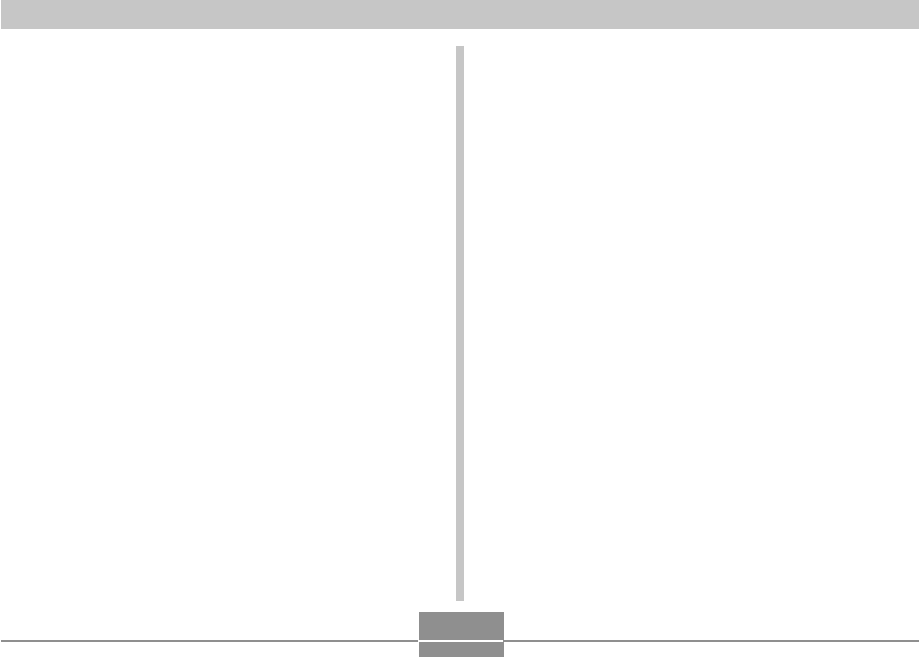
INTRODUCTION
10
• Ex Finder view (page 32)
The Ex Finder view provides you with a wealth of
information on the monitor screen as you compose your
images.
• Ex Menu (page 128)
Ex Menu gives you short-cut menu access to four
frequently-used settings.
• Multi Auto Focus (page 83)
When “Multi” is selected for the Auto Focus area, the
camera takes simultaneous meter readings at seven
different points and automatically selects the best one.
• Movable Auto Focus (AF) Area (page 82)
You can move the focus area to the location you want.
• Manual Assist (page 99)
Follow the on-screen guidance when configuring manual
exposure settings.
• Support for SD memory cards and MMC (MultiMedia
Cards) for memory expansion (page 166)
• BEST SHOT (page 100)
Simply select the sample scene that matches the type of
image you are trying to record and the camera performs
troublesome setups automatically for beautiful pictures
every time.
• Triple Self-timer (page 75)
The self-timer can be set up to repeat three times,
automatically.
• Real-time RGB histogram (page 116)
An on-screen histogram lets you adjust exposure as you
view the effect on overall image brightness, which makes
shooting under difficult lighting conditions easier than
ever before.
• World Time (page 162)
A simple operation sets the current time for your current
location. You can select from among 162 cities in 32 time
zones.
• Audio Snapshot Mode (page 114)
Use this mode to record snapshots that also include
audio.
• After Recording (page 147)
Use this mode to add audio to snapshots after you record
them.
• Selectable Sound Settings (page 157)
You can configure different sounds to play whenever you
turn on the camera, press the shutter button half-way or
all the way, or perform a key operation.
• DCF Data Storage (page 197)
DCF (Design rule for Camera File system) data storage
protocol provides image compatibility between the digital
camera and printers.


















