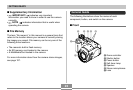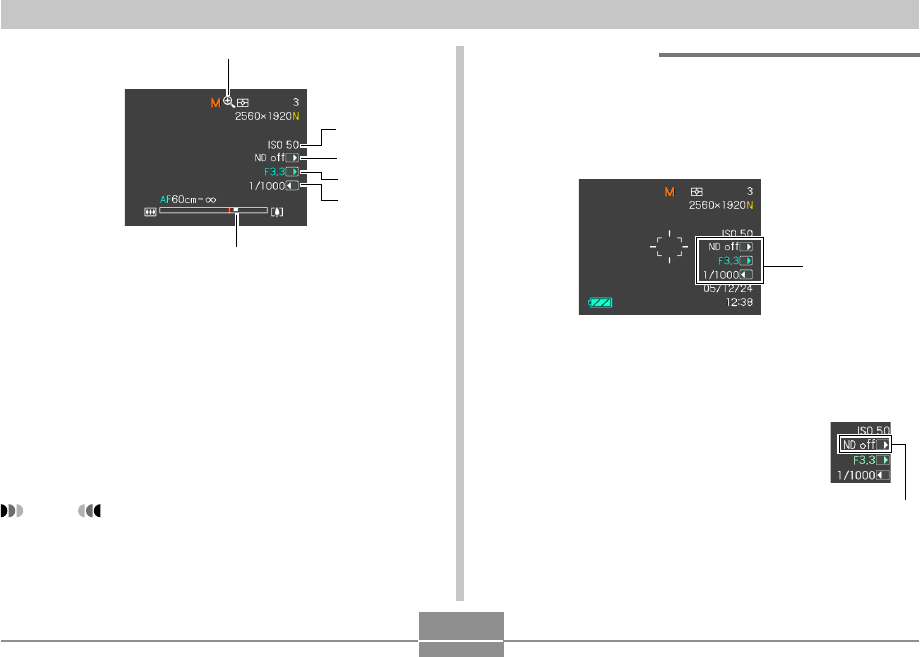
GETTING READY
30
E
F
D
D
Digital zoom indicator (page 67)
E ISO sensitivity (page 119)
F ND filter (page 90)
G Aperture value (pages 63, 94)
H Shutter speed value (pages 63, 96)
I Zoom indicator (page 67)
• Left side indicates optical zoom.
• Right side indicates digital zoom.
■ Exposure Panel
The exposure panel is an area in the lower right corner of
the REC modes monitor screen that shows various
adjustable parameters. You can also use the exposure
panel to adjust exposure settings.
Exposure Panel
• The following explains the items that appear on the
exposure panel. Note that the current REC mode
determines which items appear.
1 ND filter (page 90)
Turns the ND filter on and off.
• The exposure panel appears on the
monitor screen when “A” (Aperture
Priority AE) or “M” (Manual Exposure)
is selected with the mode dial.
ND filter
H
G
I
NOTE
• An out of range ISO sensitivity, aperture, or shutter
speed setting causes the corresponding monitor
screen value to turn amber.