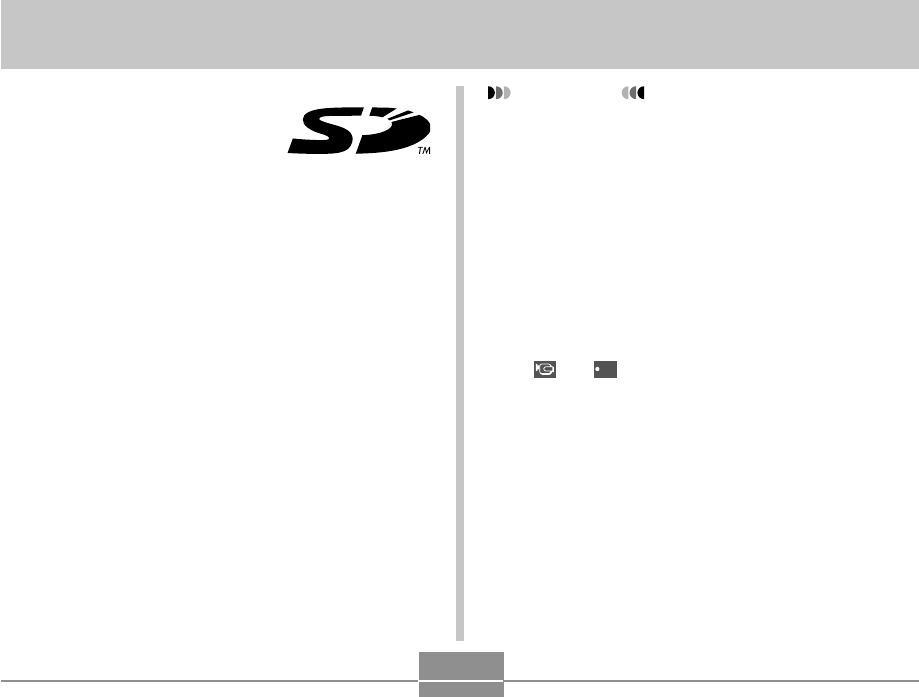
USING A MEMORY CARD
166
USING A MEMORY CARD
You can expand the storage
capabilities of your camera by using
a commercially available memory
card (SD memory card or
MultiMediaCard). You can also
copy files from built-in flash
memory to a memory card and from
a memory card to flash memory.
• Normally, files are stored in built-in flash memory. When
you insert a memory card, however, the camera
automatically stores files to the card.
• Note that you cannot save files to built-in memory while a
memory card is installed in the camera.
IMPORTANT!
• Use only an SD memory card or a MultiMediaCard
with this camera. Proper operation is not guaranteed
when any other type of card is used.
• See the instructions that come with the memory card
for information about how to use it.
• Certain types of cards can slow down processing
speeds. If you are using a slow memory card, you
may not be able to record a movie using the “HQ”
image quality setting. Because of this, you should
use a high-speed type SD memory card whenever
possible.
• Certain types of memory cards take longer to record
data, which can cause movie frames to be dropped.
and
REC
flash on the monitor screen during
recording to let you know when a frame has been
dropped.
• SD memory cards have a write protect switch, which
you can use to protect against accidental deletion of
image data. Note, however, if you write protect an
SD memory card, you must remove write protection
whenever you want to record to it, format it, or delete
any of its files.
• Electrostatic charge, digital noise, and other
phenomena can cause data to become corrupted or
even lost. Always maintain backup copies of
important data on other media (CD-R, CD-RW, MO
disc, computer hard disk, etc.).


















