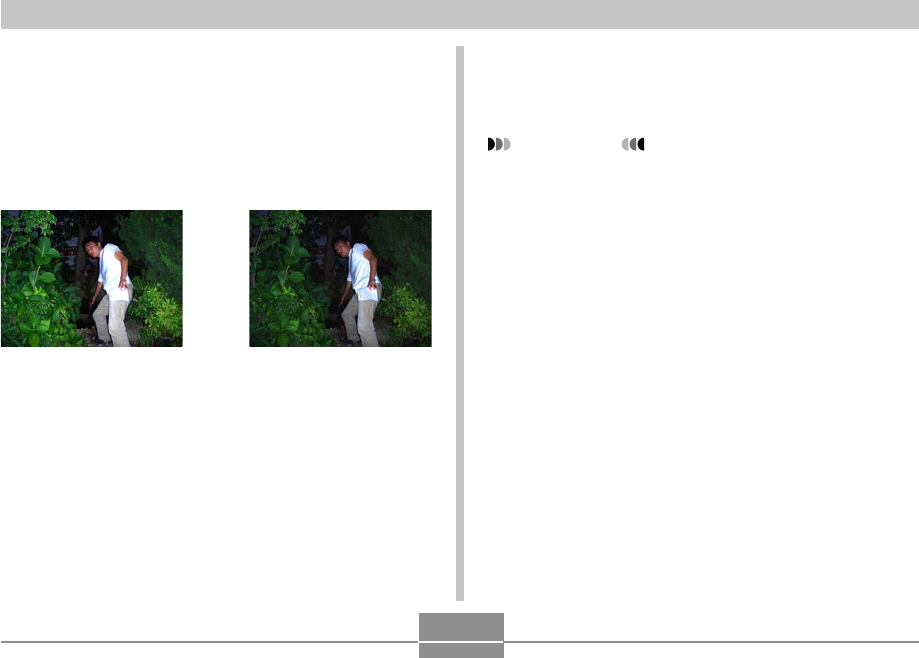
BASIC IMAGE RECORDING
73
Using Flash Assist
Recording a subject that is outside the flash range can
cause the subject to appear dark in the resulting image,
because not enough of the flash reaches the subject. When
this happens, you can use flash assist to correct the
brightness of the recorded subject, so it appears as if the
flash illumination was sufficient.
disp
1.
In a REC mode, press [MENU].
2.
Use [̇] and [̈] to select the “REC” tab.
3.
Use [̆] and [̄] to select “Flash Assist”, and
then press [̈].
disp
Flash assist used Flash assist not used
4.
Use [̆] and [̄] to select “Auto”, and then
press [SET].
• Selecting “Off” disables flash assist.
IMPORTANT!
• Flash assist may not produce the desired result for
some types of subjects.
• Flash assist may have little effect on your image if
you changed any of the following settings when you
recorded it.
— Flash intensity (page 72)
— Exposure compensation (EV shift) (page 88)
— ISO sensitivity (page 119)
— Contrast (page 122)
• Using flash assist can cause an increase of digital
noise in recorded images.


















