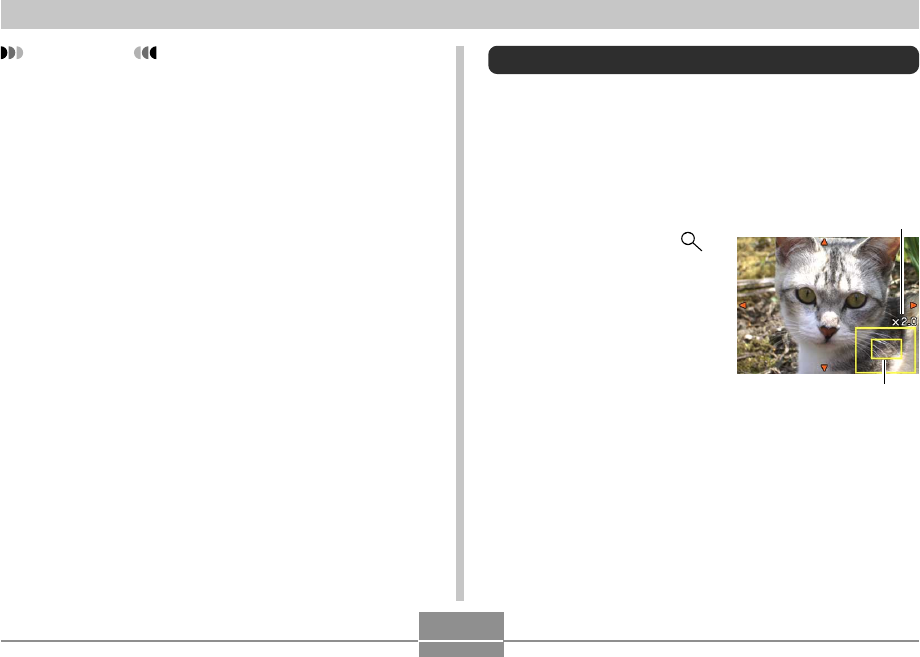
132
PLAYBACK
Zooming the Display Image
Perform the following procedure to zoom the image currently
on the monitor screen up to eight times its normal size.
1.
In the PLAY mode, use [̇] and [̈] to display
the image you want.
2.
Shift the zoom
controller towards .
• This zooms the images.
• A graphic indicator
appears in the lower
right corner, indicating
the area of the original
image that is zoomed
on the monitor screen.
• You can toggle display
of the zoom factor on
and off by pressing
[DISP].
3.
Use [̆], [̄], [̇], and [̈] to shift the image
up, down, left, or right.
4.
Press [MENU] to return the image to its
original size.
IMPORTANT!
• Audio volume can be adjusted only when playback is
being performed or is paused.
Current zoom factor
Zoom area


















