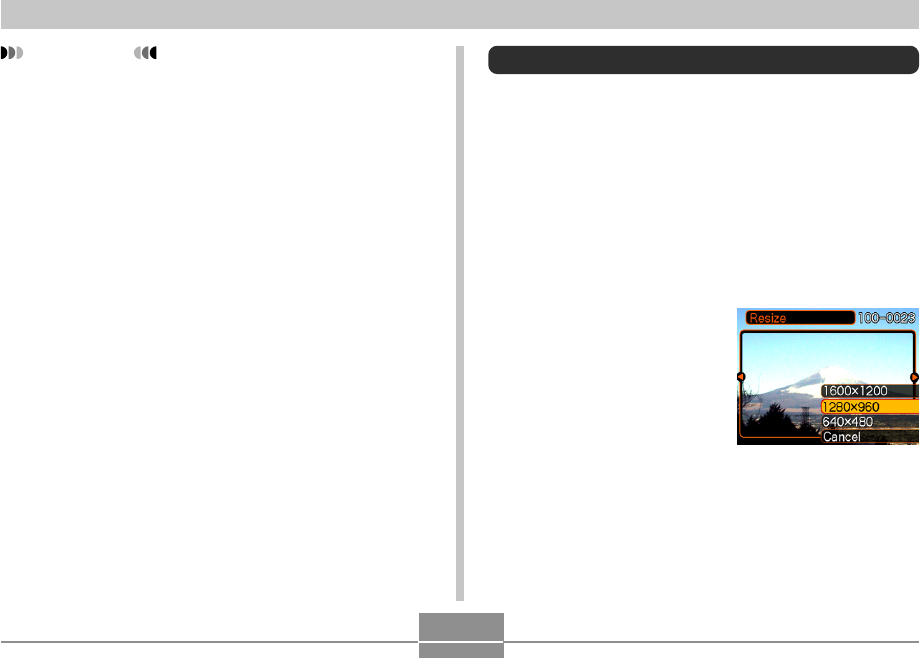
133
PLAYBACK
IMPORTANT!
• Depending on the original size of the recorded
image, you may not be able to zoom a display image
the full eight times normal size.
Resizing an Image
You can resize a recorded image to either of the three
following sizes.
• 1600
×
1200 pixels (UXGA): Best for print sizes 3.5˝
×
5˝
or smaller (More detail than 1280
×
960)
• 1280
×
960 pixels (SXGA): Best for print sizes 3.5˝
×
5˝ or
smaller
• 640
×
480 pixels (VGA): Best for attachment to e-mail
messages or incorporation into Web pages
1.
In the PLAY mode, press [MENU].
2.
Select the “PLAY”
tab, select “Resize”,
and then press [̈].
• Note that this operation is
possible only when a
snapshot image is on the
monitor screen.


















