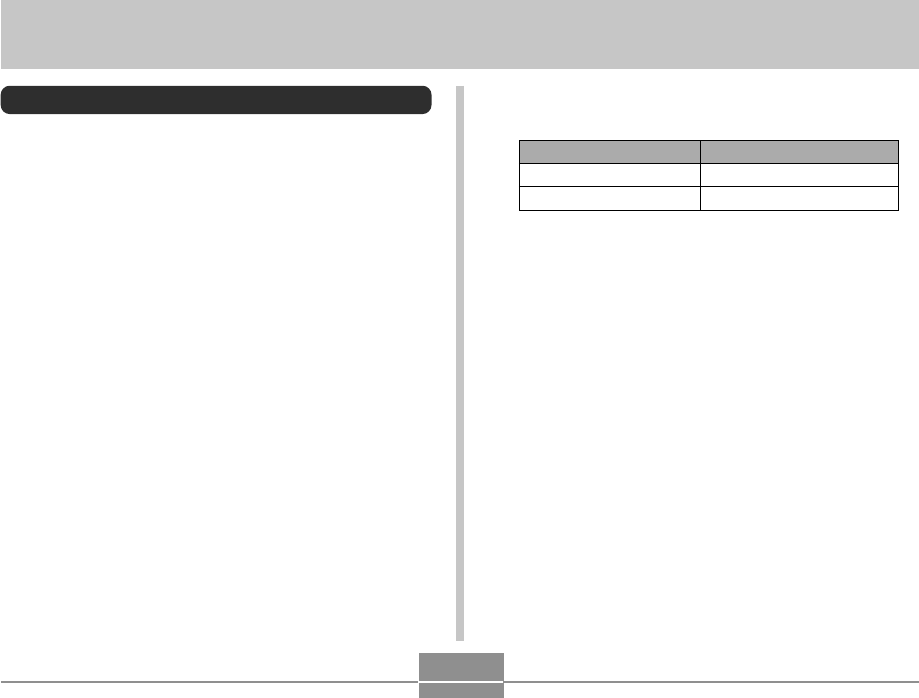
OTHER SETTINGS
157
OTHER SETTINGS
Configuring Sound Settings
You can configure different sounds to play whenever you
turn on the camera, press the shutter button half-way or all
the way, or perform a key operation.
To configure sound settings
1.
Press [MENU].
2.
Select the “Set Up” tab, select “Sounds”, and
then press [̈].
3.
Use [̆] and [̄] to select the sound whose
setting you want to configure, and then press
[̈].
Select this setting:
Sound 1 through Sound 5
Off
To do this:
Select a built-in sound
Turn off the sound
4.
Use [̆] and [̄] to change the setting, and
then press [SET].


















