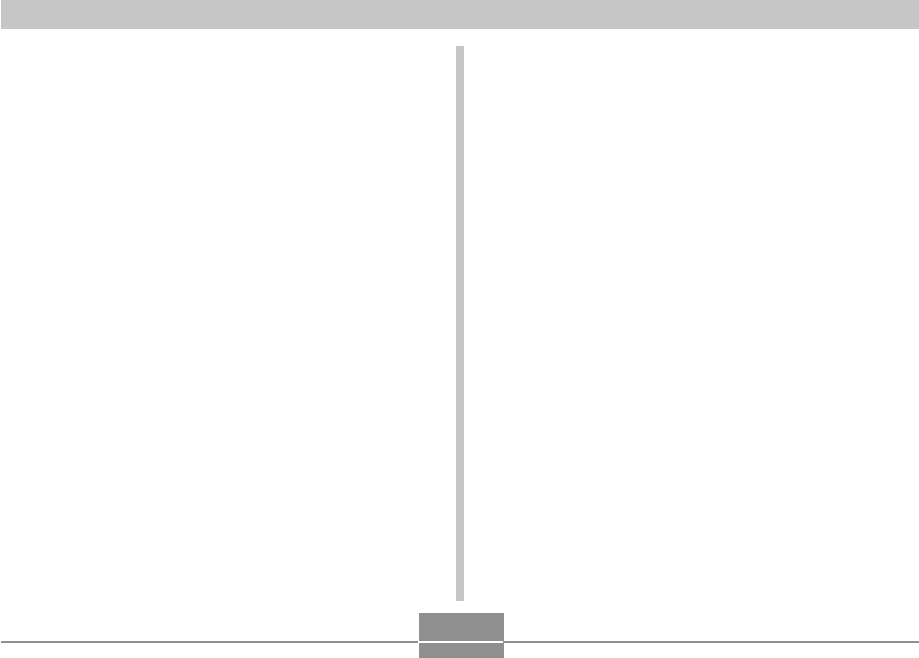
INTRODUCTION
11
• Digital Print Order Format (DPOF) (page 174)
Images can be printed easily in the sequence you want
using a DPOF compatible printer. DPOF can also be used
when specifying images and quantities for printing by
professional print services.
• PRINT Image Matching
III
Compatible (page 182)
Images include PRINT Image Matching
III
data (mode
setting and other camera setup information). A printer that
supports PRINT Image Matching
III
reads this data and
adjusts the printed image accordingly, so your images
come out just the way you intended when you recorded
them.
• PictBridge support (page 177)
Connect directly to a PictBridge compatible printer and
you can print images without going through a computer.
• Transfer images to a computer simply by connecting the
camera with a USB cable (pages 183, 200)
• USB 2.0 Hi-Speed protocol support (pages 184, 192)
This camera supports USB 2.0 Hi-Speed protocol.
Though it can be used with a computer that supports only
USB 1.1 protocol, higher speed data transfer becomes
possible when USB 2.0 Hi-Speed is supported.
• Connect the camera to a TV with the AV cable and use
the TV screen for image recording and viewing (page
149)
• Ulead Movie Wizard SE VCD (page 212)
Bundled Ulead Movie Wizard SE VCD software lets you
edit movie files on your computer and create Video CDs.
Software can be upgraded to convert files so they can be
played by a DVD player.
• Bundled with Photo Loader and Photohands (pages 204,
207, 216)
Your camera comes bundled with Photo Loader, the
popular application that automatically loads images from
your camera to your PC. It also comes with Photohands,
and application that makes image retouching quick and
easy.


















