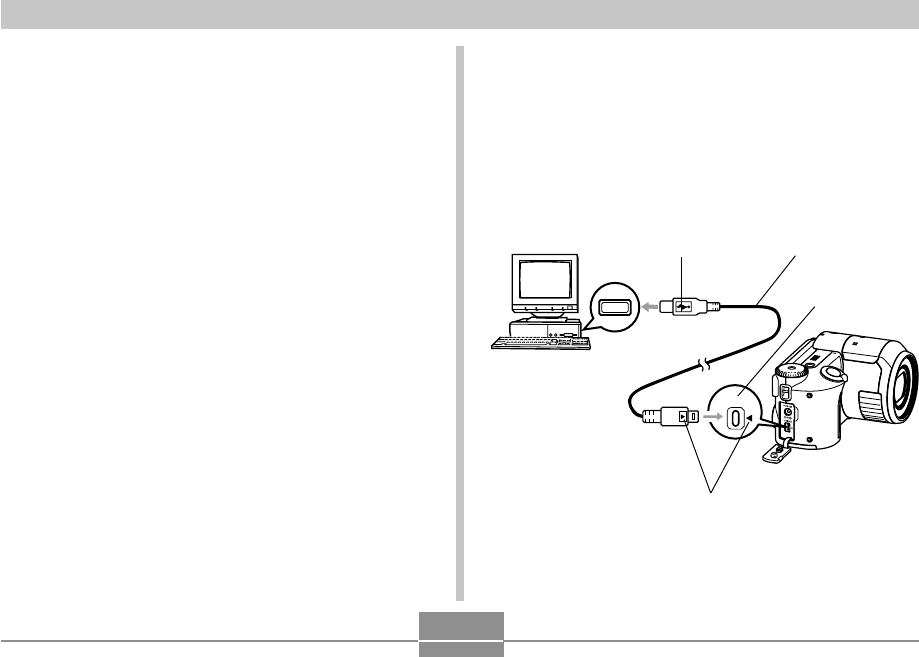
VIEWING IMAGES ON A COMPUTER
186
6.
On the menu screen that appears, click
“English”.
7.
Click [USB driver C] and then [Install].
• This starts installation.
• Follow the instructions that appear on your computer
screen to complete the installation.
• The following steps show installation under the
English version of Windows.
8.
When the final setup screen appears, click the
[Exit] button on the CD-ROM menu to exit the
menu, and then remove the CD-ROM from
your computer.
• With some computer operating systems, a message
prompting you to restart your computer may appear.
If this happens, restart your computer. The CD-ROM
menu will appear again after your computer restarts.
Click the [Exit] button on the CD-ROM menu to exit
the menu, and then remove the CD-ROM from your
computer.
9.
Turn off the camera, and connect the USB
cable that comes bundled with the camera to
the camera’s [USB/AV] port and your
computer’s USB port.
• When connecting the USB cable to the camera,
make sure the ̆ symbol on the camera’s [USB/AV]
port is aligned with the ̆ symbol on the USB cable
plug.
USB/AV
USB port
Connector (A) USB cable (bundled)
[USB/AV]
̆
symbols
C


















